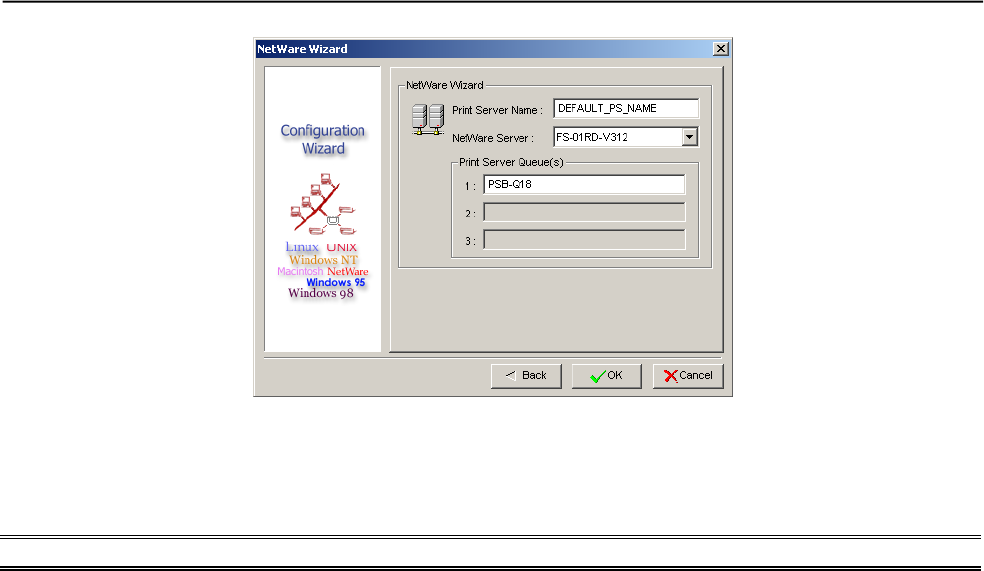
The PSAdmin Utility for Windows-based
4 3 - 4
3. Select the NetWare File Server to which the print server device will be attached.
4. Type in a Print server.
5. Type in a Print Queue Names.
Note: Each print queue corresponds to each print port of the print server.
6. Click OK.
7. Done.
8. From your NetWare client computer, such as Windows 95/98/Me, create a printer that is connected
(redirected) to one of the NetWare print queues serviced by the print server.


















