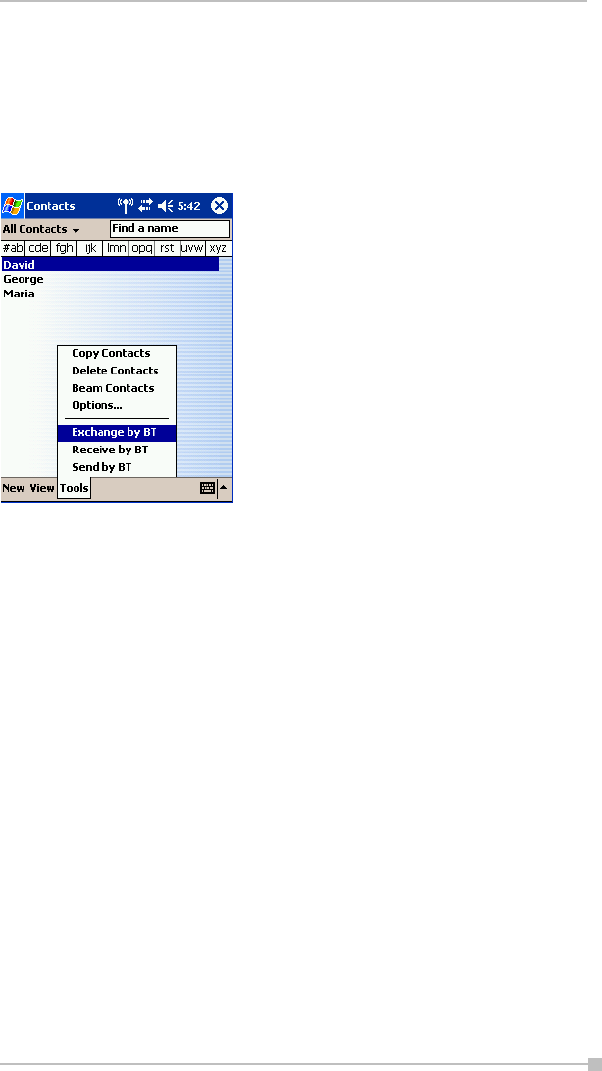
Chapter 10: Bluetooth
153
2. Tap Send by BT on the pop-up menu.
The device search screen appears.
For further operations, follow steps 3 and 4 in "Sending a contact" on
page 151.
Exchanging business cards
1. Tap Start, Contact, and then Tools menu.
2. Tap Exchange by BT.
The device search screen appears.
3. Select View All Devices and tap Device Search.
The device list appears.
4. Select the device to which you want to connect by tapping the device
name, then tap Connect.
A message is displayed indicating that Local Device is now con-
nected to the remote device.
If the Bluetooth Authentication screen appears, enter the Bluetooth
passkey (PIN Code) to perform authentication.
The exchange of business cards begins.
When the exchange of business cards is completed, the name, email
address, and phone number of the remote device user appears on
the screen, and the Bluetooth connection is terminated.
5. Tap Close to return to the contact list screen.
Receiving a business card
1. Tap Start, Contact, Tools menu.


















