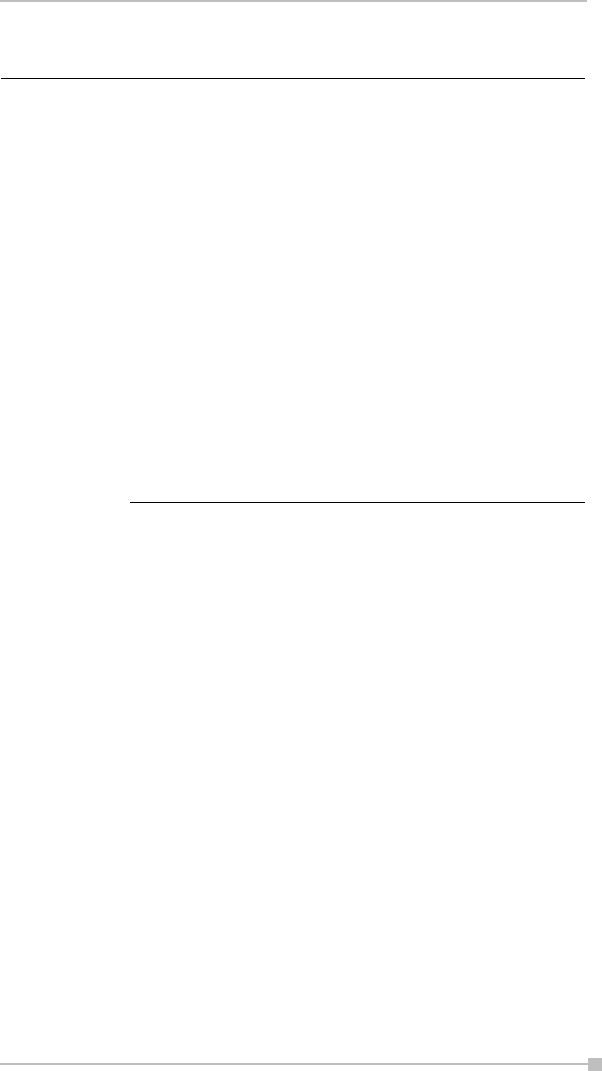
Chapter 11: Optional Functions
185
Text Speech
Text Speech reads a text file and the data stuck on the clip board.
To read out a text file:
1. Tap Start, Programs, then Text Speech.
If tap a mail header in unread email list while reading, it
starts reading selected email.
Mail information displayed in the mail header information
area is descending order, that is the older mails are on
the top and newer mails are shown in the lower area.
When there is an attached file, the voice service
announces, “with attached file”. It does not announce the
“TO” or “CC” of a mail header.
While reading an email, DO NOT synchronize your
Toshiba Pocket PC e800/e805 with the PC.
The text may not be displayed correctly depending on the
mailer of the sender. US ASCII (us-ascii) and 8-bit West-
ern Europe (iso-8859-x) character code are supported.
This application supports base 64, quoted-printable and
non-encoded. If the text is encoded, it cannot to be dis-
played. UUENCODE is not supported. When the text is
longer than 2k bytes, the part over 2k bytes is not read.
NOTE


















