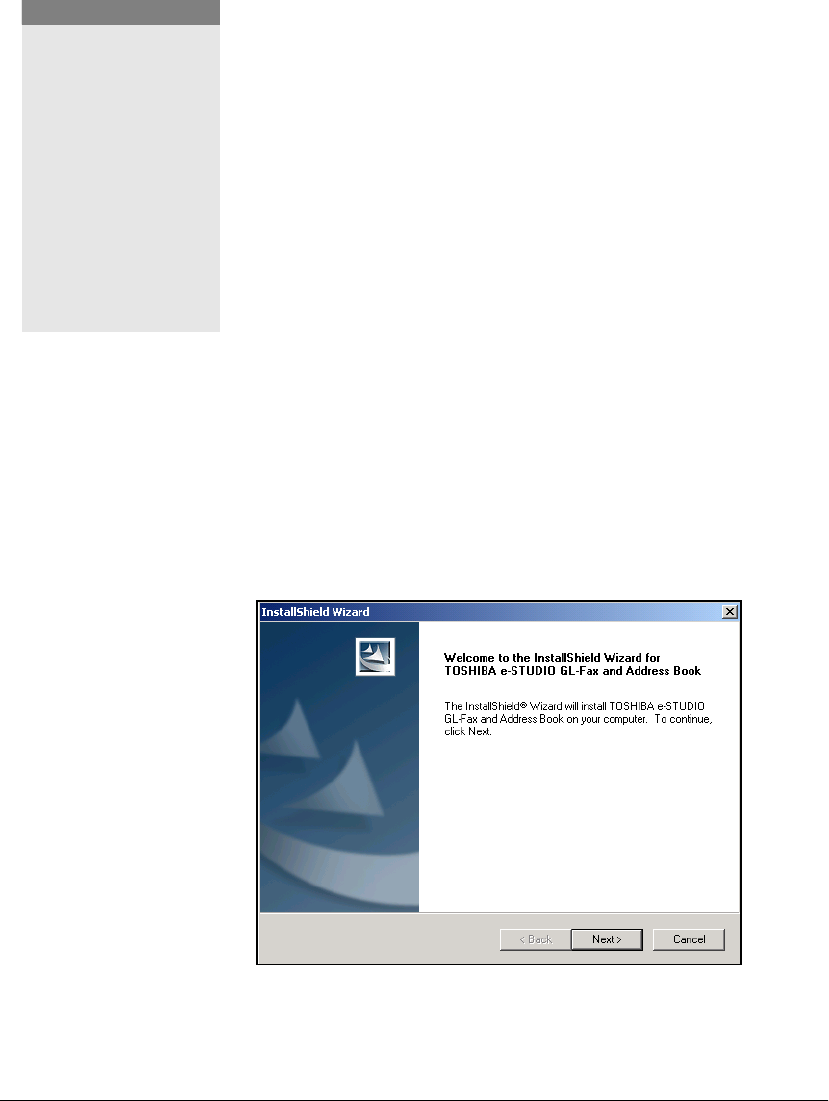
26 GL-1010 Network Fax Operator’s Guide
INSTALLING THE SOFTWARE
Overview
Before you can begin utilizing the Toshiba’s optional Network
Fax Feature for the e-STUDIO GL-1010 systemyou must install
the software using the e-STUDIO GL-1010 Fax Client CD-ROM
provided. You will use the
InstallShield client software setup
process.This section describes several
ways to add Fax Driver
to user’s workstations. Prior to installing the GL-Fax and
Address Book Editor software, the administrator must install
specific hardware and configure the fax options. Only authorized
users can modify the device.
Installing the GL-Fax Driver
CD Installation
1 Insert the e-STUDIO GL-1010 Fax Client CD-ROM into the
CD-ROM drive.
2 If AutoRun is enabled, the set-up program begins
automatically. If not, choose
Run from the Start Menu and
then locate the Setup.exe file on the CD. Click
OK to launch
the setup program. The installation wizard leads you through
the process of installing the Fax Driver, Address Book and
TWAIN driver.
InstallShield Setup window
NOTE:
The ibutton must be
installed on the GL-1010
controller and you must
have a facsimile board
installed to the e-STUDIO
copier prior to installing
the GL-1010 fax software.
This information is
provided as an overview
only. For additional
information refer to the
GL-1010 Administrator’s
Guide.


















