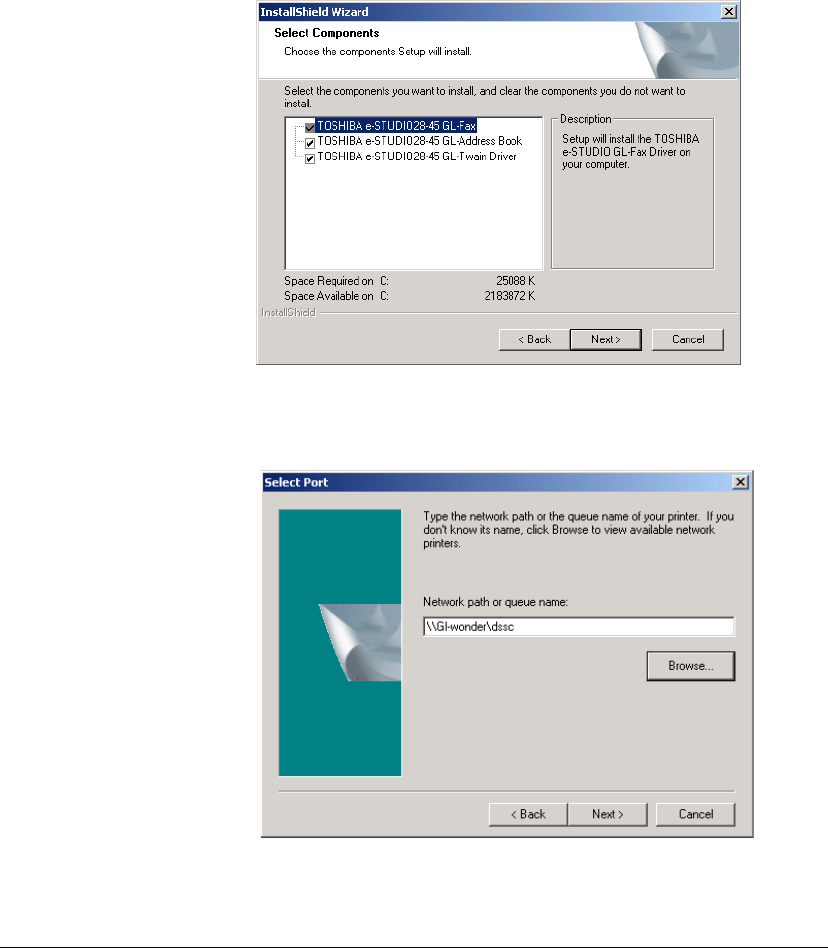
GL-1010 Network Fax Operator’s Guide 27
3 Follow the Setup Wizard as it leads you through the
installation steps.
You will be prompted to supply the following information:
M Enter a destination directory or accept the default loca-
tion, which is C:\Program Files\GL-1010\Toshiba e-
STUDIO GL-Fax & Address Book.
M Select the Toshiba e-STUDIO28-45 GL-Fax, Toshiba e-
STUDIO28-45 GL-Address Book and e-STUDIO GL
TWAIN Driver options.
e-STUDIO GL-1010 Fax Client CD-ROM InstallShield window
M Enter the network path to the printer or the queue name
as \\<device name>\dssc.


















