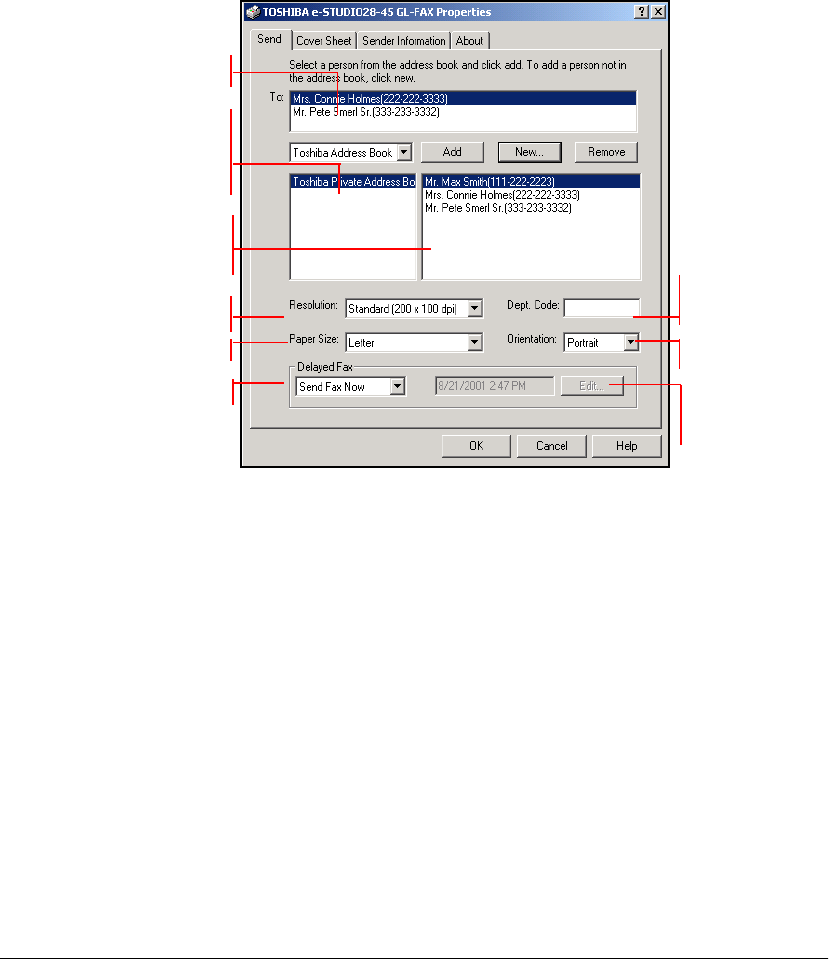
38 GL-1010 Network Fax Operator’s Guide
selecting any individual member of the group in the right, then
clicking the
Add button, will add the selected group with all of it’s
members to the “To” list.
Using the Send page users can define the fax transmission
schedule, resolution and page layout, department code and setup
fax scheduling.
For further information, refer to CHAPTER 4 Faxing from
Windows Applications.
Fax Driver Properties—Send Tab
The “To” contains the list of the
selected fax recipients.
Address Book list contains a listing
of all the contacts and groups in
the Address Book. Selecting a
contact or member in the list will
display the contact or members of
the group in the right pane.
Selected Address Book Data. This
list contains the people and groups
selected from the Address Book.
Fax resolution options for the fax
transmission.
Delayed Fax allows user to Send
Fax Now or Send Fax Later.
Paper size of the original
document.
Maximum 5-digit
department code to
identify sending
department
Orientation of the
original document.
If, Send Fax Later is
selected, the Edit
button enables a user
to set the scheduled
date and time.


















