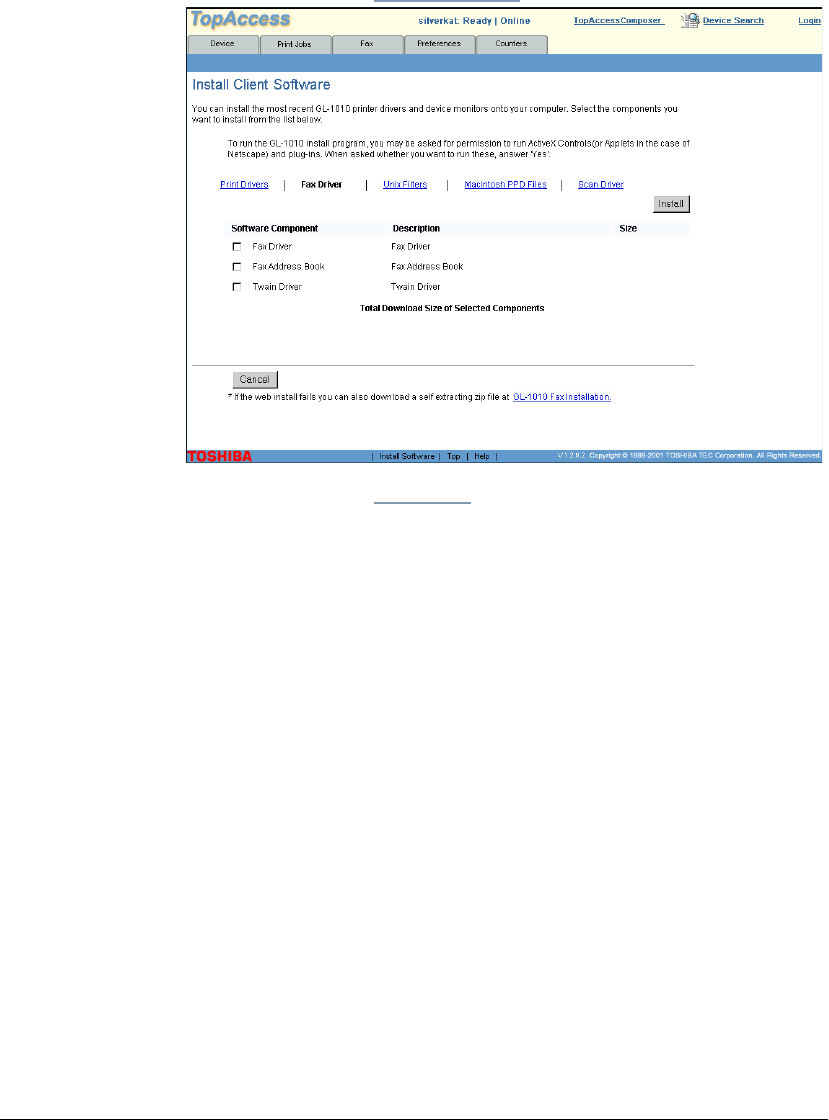
32 GL-1010 Network Fax Operator’s Guide
Install Drivers from TopAccess.
If the system administrator has uploaded software to the
controller, users can install the software on their workstations.
1 Click the Install Software link at the bottom of the screen.
2 Click the Fax Driver link.
3 Check the boxes of the software components to install.
Click
Install.
Uninstalling Client Software
1 If open, close the GL-Fax Driver, GL Fax Address Book or
GL TWAIN Driver applications.
2 Insert the e-STUDIO GL-1010 Fax Client CD-ROM into the
CD-ROM drive. If Auto-Run is enabled, the InstallShield
Setup Wizard starts automatically. Otherwise, choose
Run


















