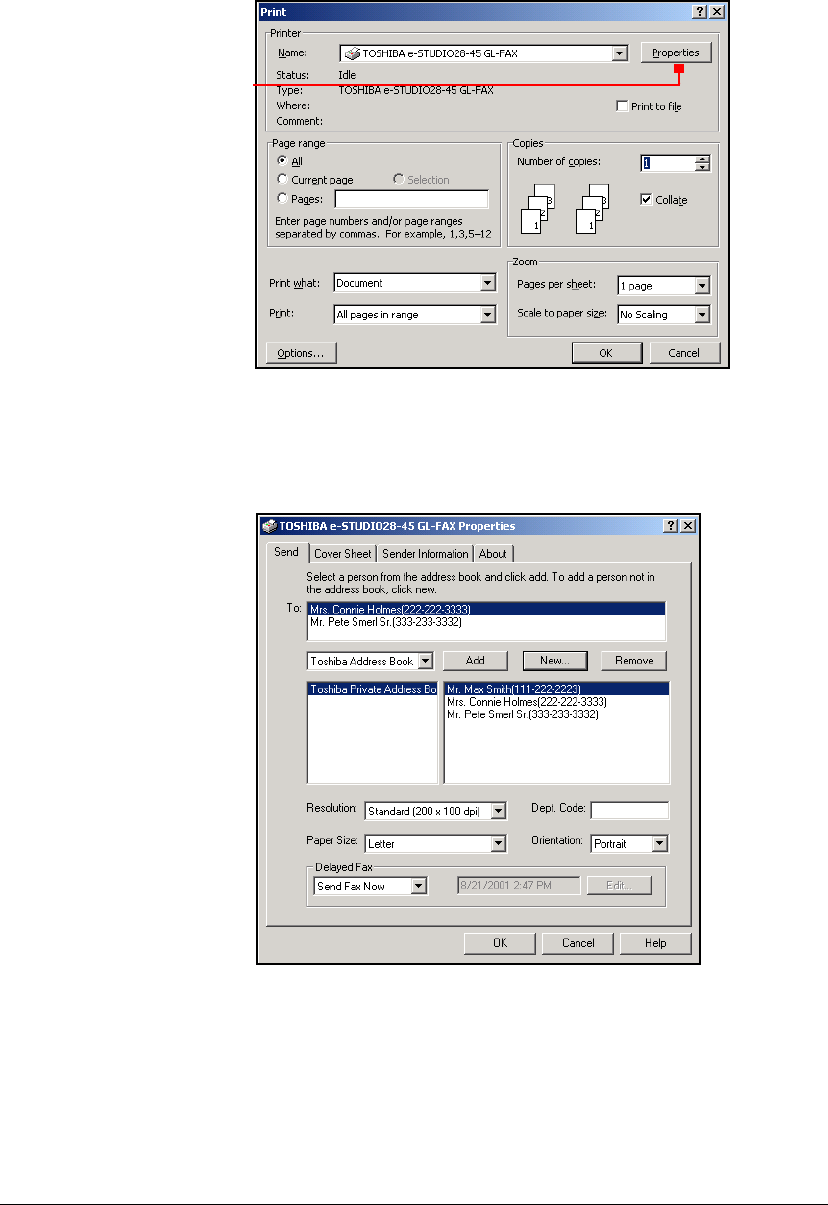
GL-1010 Network Fax Operator’s Guide 53
Print Dialog (Microsoft Word)
4 Set the desired fax properties from the GL-Fax Driver dialog
tabs.
Fax Driver Properties—Send tab
Each property sheet contains settings that control the way your
fax is printed, when it will be sent, who will receive the fax and
cover sheet options. The following summarizes the options
included on each tab.
Depending on the application you
are printing from, you may have to
access printer properties from a
“Setup” or “Options” button instead.
Consult your user documentation if
you are unsure.


















