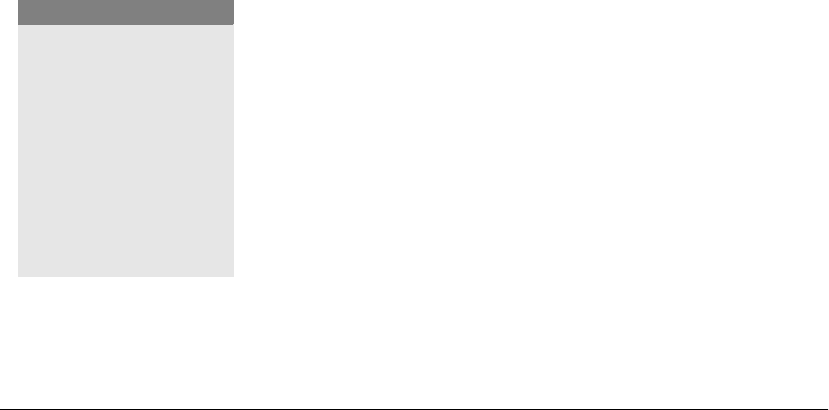
72 GL-1010 Network Fax Operator’s Guide
OVERVIEW
The GL Fax Address Book utility allows you to manage the GL
Fax Address Book properties, manage address books and address
book entries. Particularly, you can perform the following
functions:
n Create new contacts
n Create Address Book groups
n Modify contact information
n Search the address book database
n Import Address Book data
n Export Address Book data
RUNNING THE GL FAX ADDRESS BOOK
You can access the Address Book using two methods:
n Toshiba GL-1010 program group
n Print Properties window (limited accessibility)
NAVIGATING THE INTERFACE
Access Using Toshiba GL-1010 Program Group
From the Program Group, you can access the Address Book
Editor to create and edit your private address book.
1 From the Start menu, choose Programs→TOSHIBA e-STUDIO
GL Client
→TOSHIBA GL Address Book.
Access Using Print Properties
From the Print window, you can limitedly create and edit contacts
in the Toshiba Address Book. For further information, refer to
Adding New Recipient on page 55.
NOTE:
This method is only
suggested if you are in the
process of sending a fax
and you need to add a fax
recipient to the send list
that is not currently a
member of the Toshiba
Address Book. Otherwise,
use the program group to
access the Address Book
Editor.


















