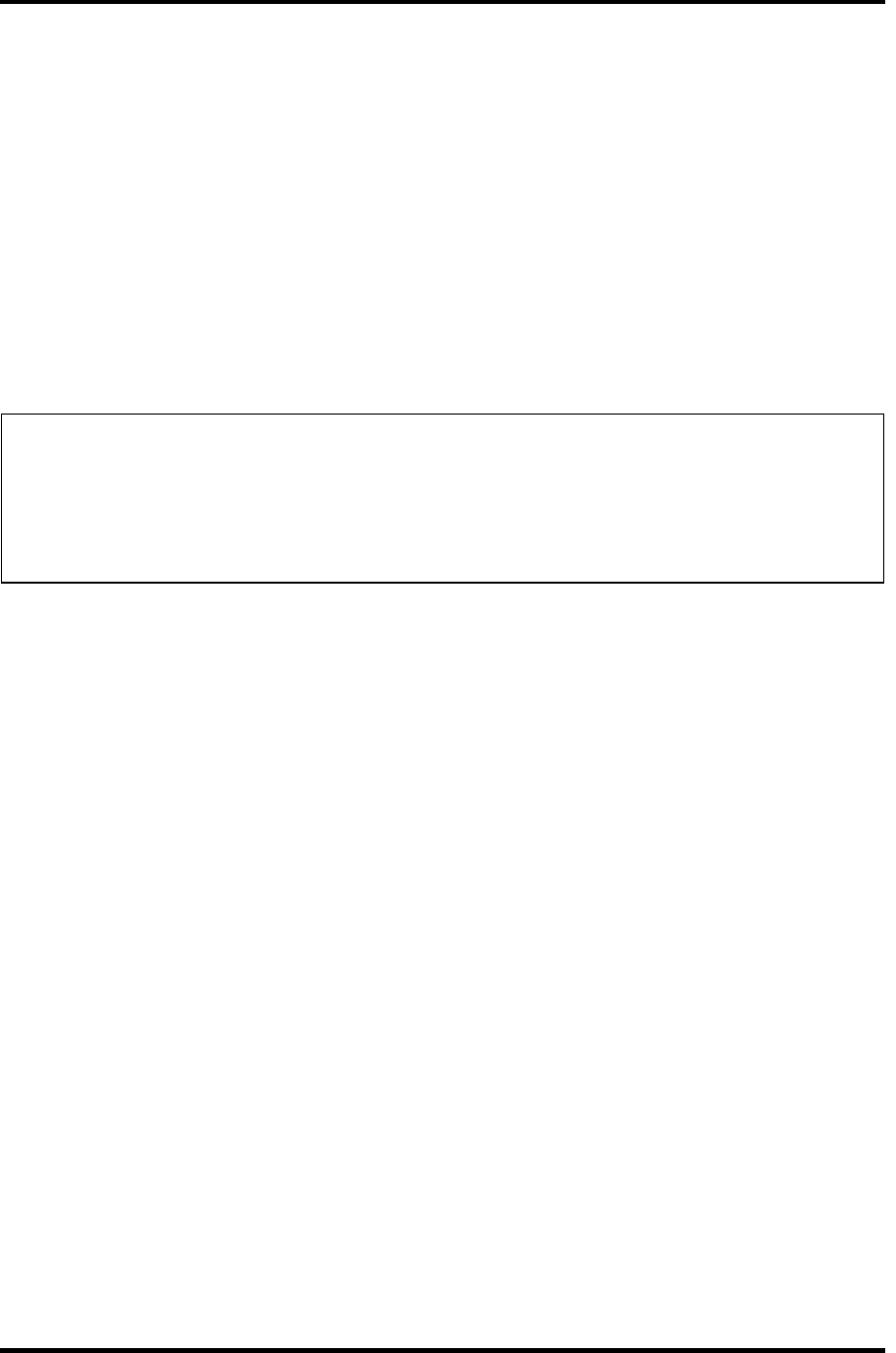
3 Tests and Diagnostics
Rev B
3
3.1 Repair test program
This chapter explains how to use the Repair test programs to test the functions of the
computer’s hardware modules. The Repair test programs are stored on some Diagnostic
Disks. There are Service Program Modules (DIAGNOSTIC MENU) and the Test Program
Modules (The Repair test program) on the Diagnostic Disk.
The Hardware Initial information Setting Tool consists of some programs which write the
hardware information or displays the current information of the computer. It is also included
in one of Diagnostic Disks.
The heatrun test is automatic test program which executes the some tests successively.
NOTE: Before starting the diagnostics, be sure to follow these steps:
1. Check all cables are connected firmly.
2. Exit any application and close Windows.
3. Check if [All Devices] is selected in the “Device Config.” in SETUP menu.
3.1.1 Diagnostics menu
The DIAGNOSTIC MENU consists of the following functions.
DIAGNOSTIC TEST
ONLY ONE TEST
HEAD CLEANING
LOG UTILITIES
RUNNING TEST
FDD UTILITIES
SYSTEM CONFIGURATION
POWER OFF
The DIAGNOSTIC TEST MENU contains the following functional tests:
SYSTEM TEST
MEMORY TEST
KEYBOARD TEST
DISPLAY TEST
FLOPPY DISK TEST
PRINTER TEST It is not supported
ASYNC TEST It is not supported
HARD DISK TEST
PORTEGE M700/M750 Maintenance Manual (960-661) [CONFIDENTIAL] 3-1


















