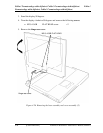Fehler! Formatvorlage nicht definiert. Fehler! Formatvorlage nicht definiert. Fehler!
Formatvorlage nicht definiert. Fehler! Formatvorlage nicht definiert.
3. Disconnect the wireless LAN antenna cables (black, white and gray) from the
wireless LAN card using an antenna coaxial cable disconnector.
4. Remove the following screws and disconnect the wireless LAN card from the
connector on the system board.
• M2.0×4.0B S-THIN HEAD screw ×2
Wireless LAN antenna
cable (black)
Wireless LAN antenna
cable (white)
Wireless LAN card
M2.0
×
4.0B S-THIN HEAD
Wireless LAN antenna
cable (gray)
×4.0B S-THIN HEAD M2.0
Figure 4-24 Removing the Wireless LAN card
PORTÉGÉ M700/M750 Maintenance Manual (960-661) [CONFIDENTIAL] 4-39