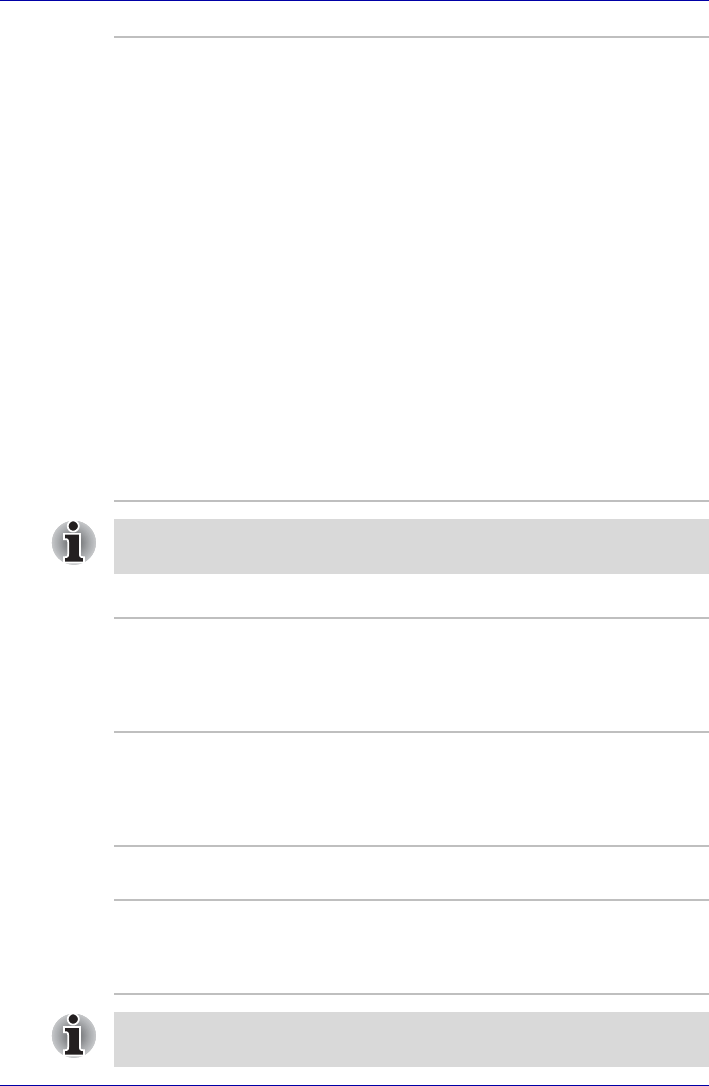
User’s Manual 1-15
Introduction
Fingerprint utility This product has a fingerprint utility installed for
the purpose of enrolling and recognizing
fingerprints. By enrolling the ID and password to
the fingerprint authentication device, it is no
longer necessary to input the password from the
keyboard. Just by swiping the finger against the
fingerprint sensor, the following functions will be
enabled:
■ Logon to Windows and access a security-
enabled homepage through IE (Internet
Explorer).
■ Files and folders can be encrypted/decrypted
and third party access to them prevented.
■ Disable the password-protected screen-saver
when returning from power-saving (standby)
mode.
■ Power-on Security and Single Sign-on
feature.
■ Authentication of the User Password and
Hard Disk Drive Password when booting up
the computer.
Fingerprint cannot be used in models that do not have a fingerprint module
installed.
Fn-esse This Windows program lets you define your own
“shortcut” keys to quickly launch applications and
speed your work in Windows. To start the utility,
click start, point to All Programs, point to
TOSHIBA, point to Utilities and click Fn-esse.
DVD Video Player The DVD Video Player is used to play DVD-
Video. It has an on-screen interface and
functions. Click start, point to All Programs,
point to InterVideo WinDVD, then click
InterVideo WinDVD.
Bluetooth Stack for
Windows by Toshiba
This software enables communication between
remote Bluetooth devices.
TOSHIBA Wireless
Key Logon
This utility is intended to improve the process of
logging on to BIOS/Windows by involving the
additional use of a Bluetooth-ready cellular
phone.
Bluetooth cannot be used in models that do not have a Bluetooth module
installed.


















