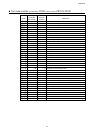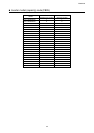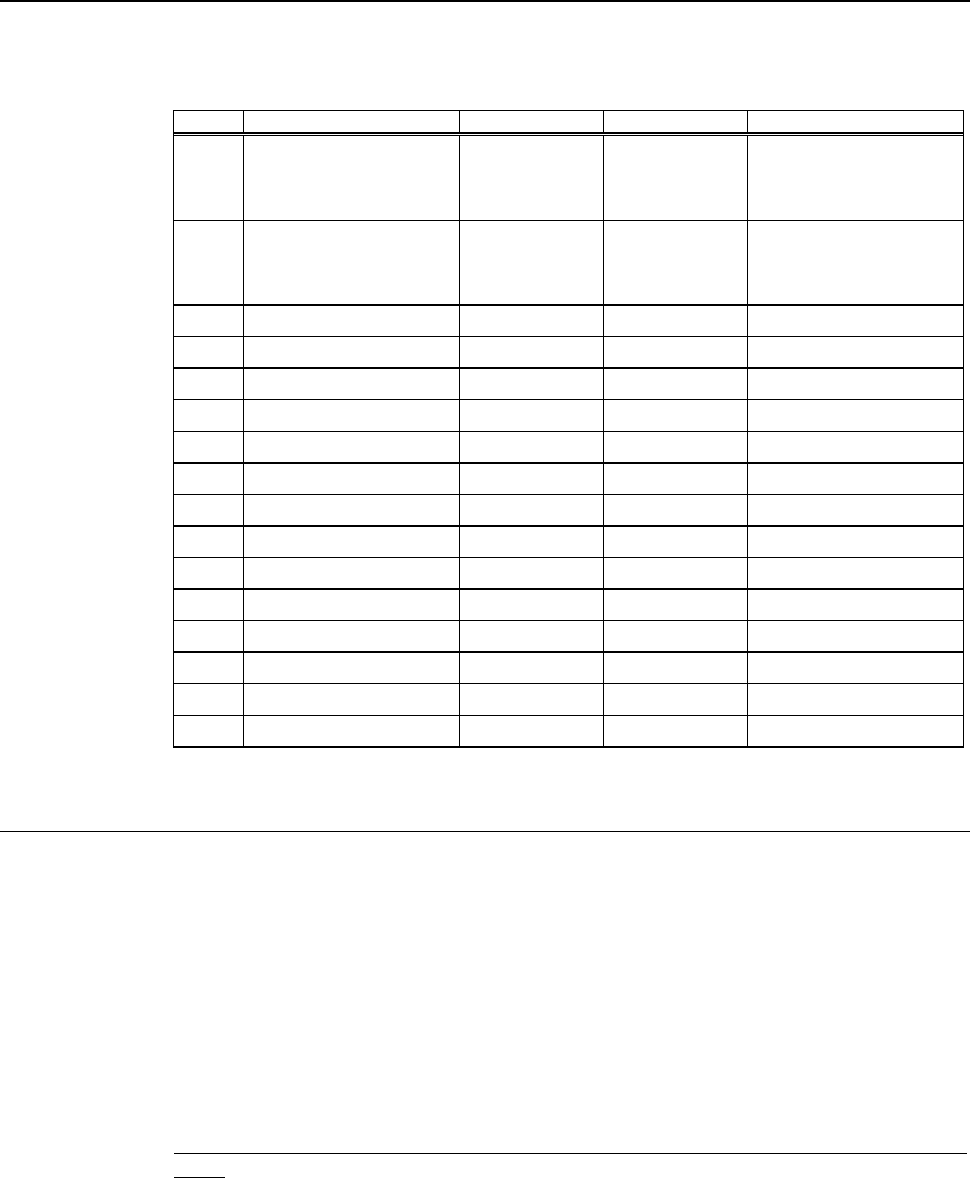
E6581222
46
Communication command3 (Communication number: FA26)
The RY Terminal Output Hold Command and OUT Terminal Output Hold Command are always en-
abled even though communication command priority is not set.
Table 3 Data construction of Serial Communication Command 3 (FA26)
Bit Function 0 1 Remarks
0 RY terminal output hold OFF
Once it is turned
on, a RY terminal
holds that condi-
tion.
Always enabled even if
communication command
is not enabled
1 OUT terminal output hold OFF
Once it is turned
on, an OUT ter-
minal holds that
condition.
Always enabled even if
communication command
is not enabled
2 (Reserved)
3 (Reserved)
4 (Reserved)
5 (Reserved)
6 (Reserved)
7 (Reserved)
8 (Reserved)
9 (Reserved)
10 (Reserved)
11 (Reserved)
12 (Reserved)
13 (Reserved)
14 (Reserved)
15 (Reserved)
Frequency setting from the computer (communication number: FA01)
Setting range: 0 to Maximum frequency ()
This frequency command is enabled only when the frequency command by communication is en-
abled by setting “serial communication (“3” for Communication Number FA04) by the speed com-
mand selection parameter (
) or setting command priority (Bit 14 of Communication Number
FA00 to “1” (enable)) by the communication command. In this case, frequency commands by
communication will be enabled independent of
setting. However, enabled commands and
frequencies are given the priority if “48: Forced change from communication to local,” “52: Forced
operation,” or “53: Fire speed” is set by input terminal function selection (
to ).
Once enabled, this frequency setting will be enabled till disable is set (0 setting), power is turned off
or is reset, or standard shipment setting (
) is selected.
Set a frequency by communication hexadecimal in Communication Number FA01. (1 = 0.01Hz
(unit))
Example: Operation frequency 80Hz command (PFA011F40) CR
80Hz = 80 ÷ 0.01 = 8000 = 1F40H