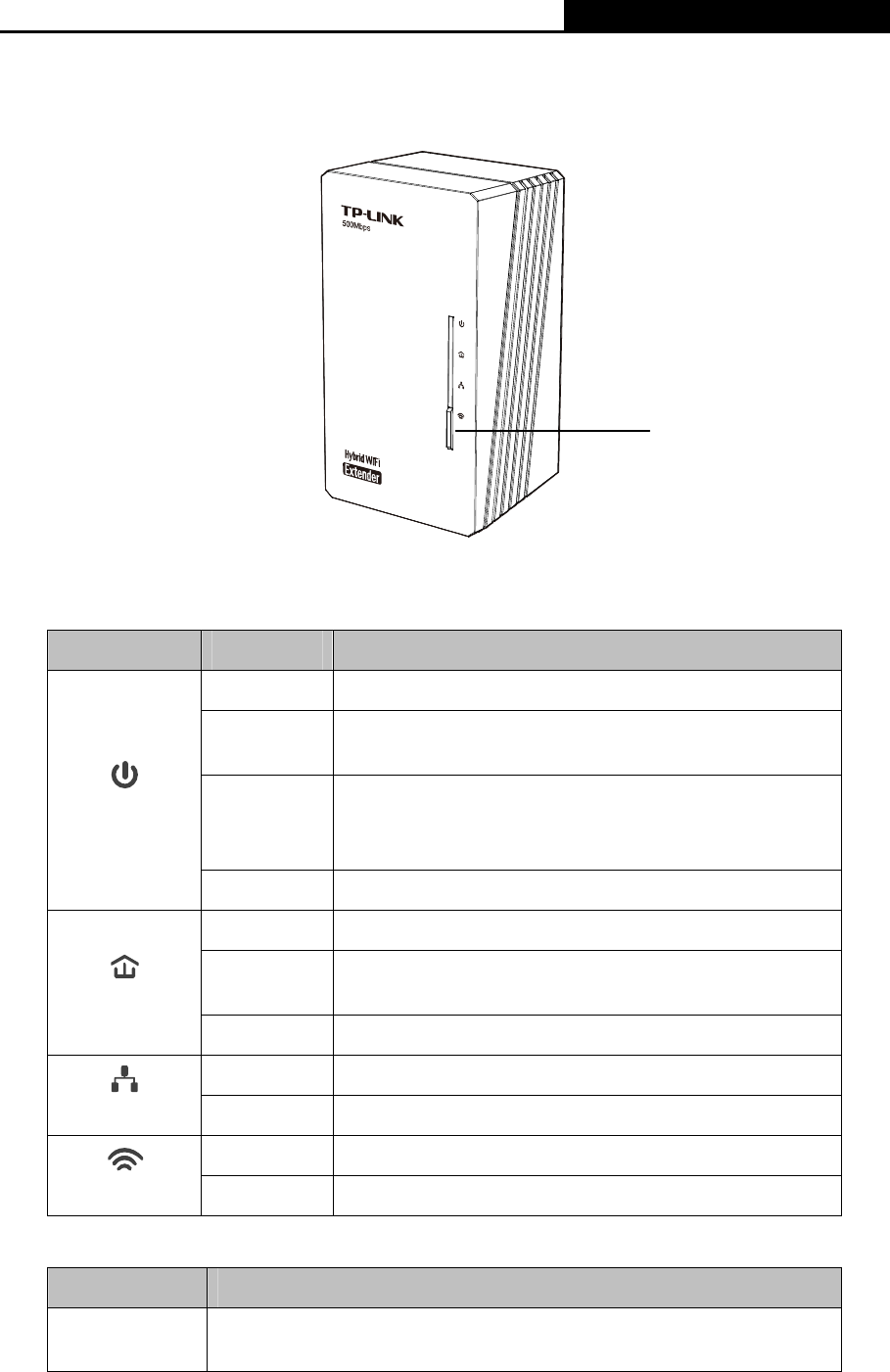
H5R & H5E AV500 Hybrid Wi-Fi Starter Kit
- 7 -
1.4.2 H5E
¾ Front panel
Figure 1-4 Front panel
Four LEDs and one button are located on the extender’s front panel.
LED Status Description
Off The extender is off.
Blink
Quickly
The extender is performing AP clone with the AP
CLONE/PAIR button pressed.
Blink Slowly
The extender is performing AP clone without the AP
CLONE/PAIR button pressed.
The extender failed to perform AP clone.
(Power)
On The extender is on or has completed AP clone.
On The extender is connected to a powerline network.
Off
The extender isn’t connected to any powerline
network.
(Powerline)
Blink The extender is transferring data.
On At least one Ethernet port is connected.
(Ethernet)
Off No Ethernet port is connected.
Off The wireless function is disabled.
(Wireless)
Blink The wireless function is enabled.
Table 1-4 LED description
Button Description
Wi-Fi button
Press this button for 5 seconds to enable or disable the wireless
function.
Table 1-5 Button description
Wi-Fi button


















