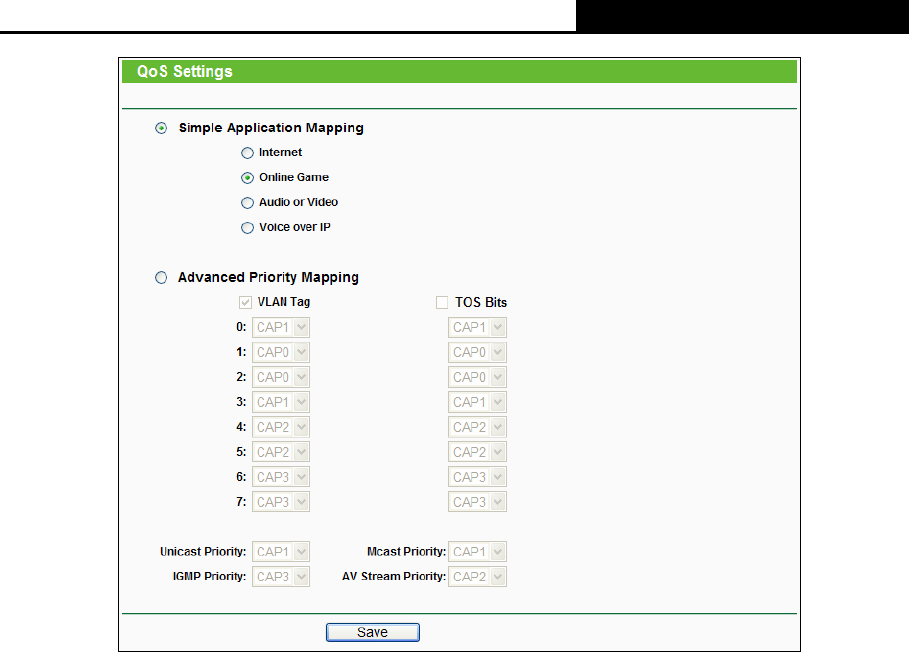
H5R & H5E AV500 Hybrid Wi-Fi Starter Kit
- 62 -
.
Figure 4-46 QoS Settings
¾ Simple Application Mapping - The group allows you to choose what type of traffic with the
highest user priority you will use your local device for by pitching on one of the following four
radios:
• Internet - The Internet Application Mapping be use to Internet server.
• Online Game - The Online Game Application Mapping be use to Online Game server.
• Audio or Video - The Audio or Video Application Mapping be use to Audio or Video
server.
• Voice over IP - The Voice over IP Application Mapping be use to Voice over IP server.
¾ Advanced Priority Mapping - The group sets VLAN priority and TOS priority to CAP
mapping and other priority.
• VLAN Tags - Host frames can be priority classified based on VLAN CoS bits. Each
combination of the CoS bits can be independently assigned to a priority queue.
• TOS Bits - Classification can be based on TOS priority bits in the same manner as the
VLAN CoS bits.
• Unicast Priority - Unicast frames are those destined to a unique MAC addresses.
These frames to CAP1 by default.
• Mcast Priority - Multicast frames not managed by IGMP and broadcast frames such as
ARP frames are transmitted at the specified priority, default is CAP1.


















