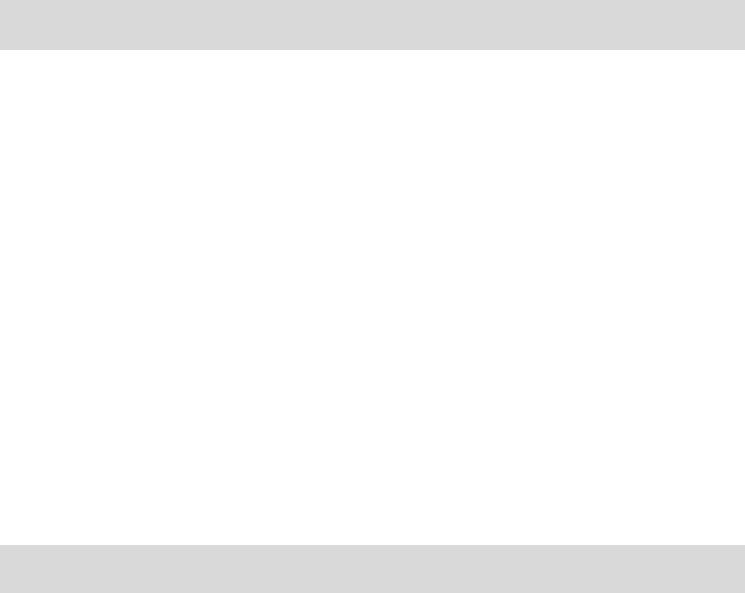
100
show qos queue mode
Description
The show qos queue mode command is used to display the schedule rule of
the egress queues.
Syntax
show qos queue mode
Command Mode
Privileged EXEC Mode and Any Configuration Mode
Example
Display the schedule rule of the egress queues:
T1500-28PCT# show qos queue mode
show qos status
Description
The show qos status command is used to display the status of IEEE 802.1P
priority and DSCP priority.
Syntax
show qos status
Command Mode
Privileged EXEC Mode and Any Configuration Mode
Example
Display the status of IEEE 802.1P priority and DSCP priority:
T1500-28PCT# show qos status


















