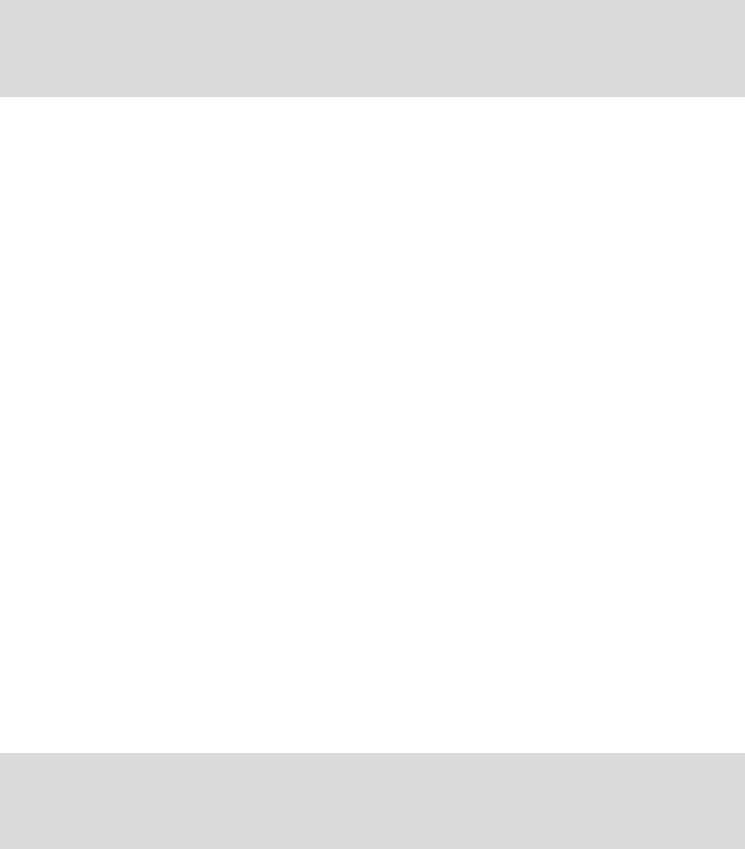
128
system power limit, the PD linked to the port with lower priority will be
disconnected. By default, the priority level is “low”.
Command Mode
Interface Configuration Mode (interface fastEthernet / interface range
fastEthernet)
Example
Configure the PoE priority as “low” for port 2:
T1500-28PCT(config)# interface fastEthernet 1/0/2
T1500-28PCT(config-if)# power inline priority low
power inline supply
Description
The power inline supply command is used to configure the PoE status of the
corresponding port.
Syntax
power inline supply { enable | disable }
Parameter
enable | disable —— The PoE status of the port. By default, the PoE status is
“enable”.
Command Mode
Interface Configuration Mode (interface fastEthernet / interface range
fastEthernet)
Example
Enable the PoE feature for port 2:
T1500-28PCT(config)# interface fastEthernet 1/0/2
T1500-28PCT(config-if)# power inline supply enable
power inline profile
Description
The power inline profile command is used to bind a PoE profile to the
corresponding port. To cancel the bind relation, please use no power inline
profile command.


















