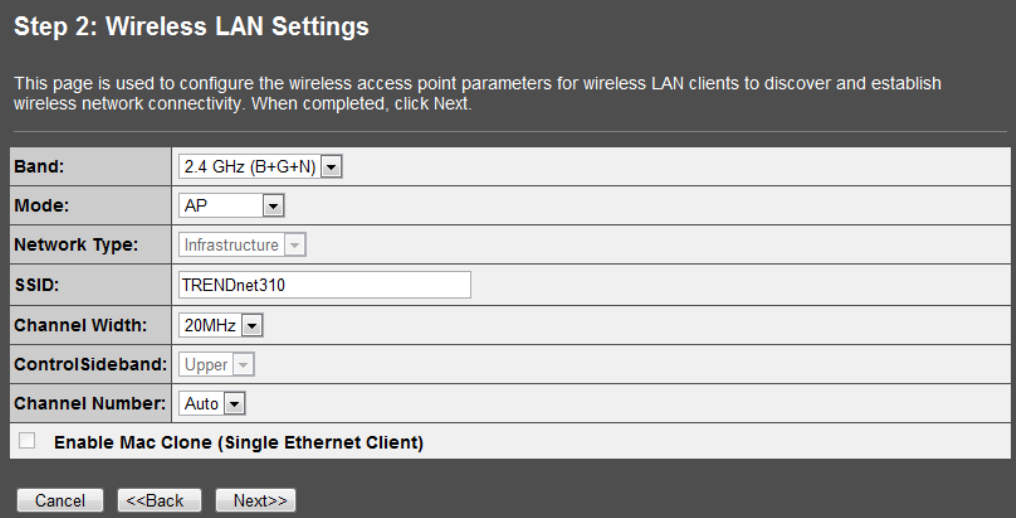
10. Configure the Wireless LAN Settings. Then click Next.
Band: In most cases, the default setting (2.4GHz (B+G+N)) should be fine.
Mode: In most cases, the default setting AP (Access Point) should be fine.
Network Type: This setting does not apply to (AP) mode, only in (AP Client) mode. Continue to the next
setting.
SSID: The SSID is the network name of your wireless network (The name wireless clients will discover,
when scanning for wireless networks). It is recommended to assign a unique SSID (Network Name) and
to not assign anything that would be personally identifying like “Smith Family Network” however, an
SSID easily identifiable when searching for available wireless networks. Manually enter the name of
your wireless network.
Channel Width: In most cases, the default setting (20MHz) should be fine.
Channel Number: This setting is only configurable when setting the Channel Width to 40MHz. In most
cases, the default setting (Auto) should be fine.
Enable MAC Clone (Single Ethernet Client): This setting does not apply to (AP) mode, only in (AP Client)
mode.


















