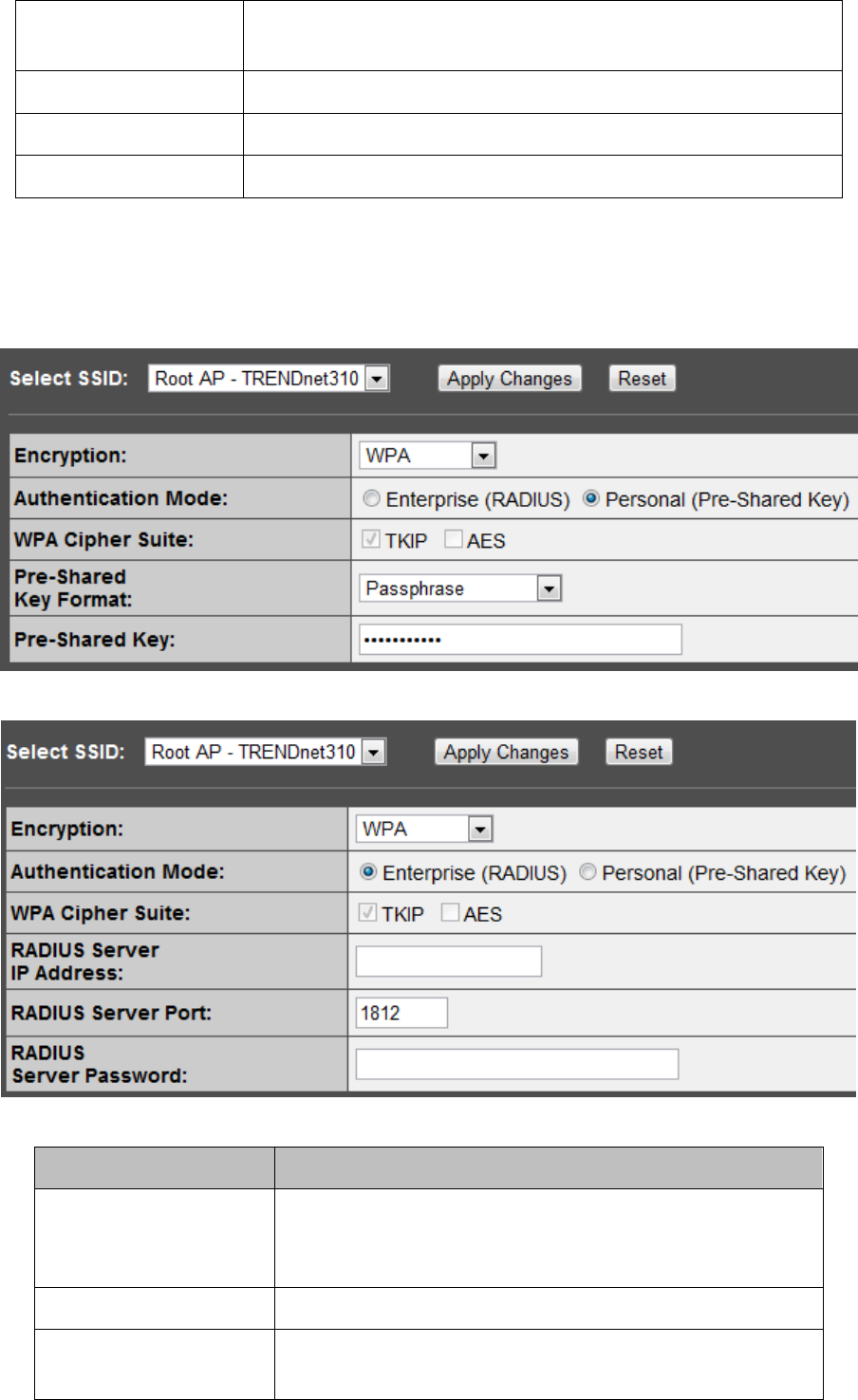
Authentication
There provide three options for selecting: Open System,
Shared Key, Auto
Key Length
Select 64-bit or 128-bit as the key encryption length.
Key Format
Select ASCII or Hex (0-9, A-F) to setup the key value.
Encryption Key
Enter the key according to the key format you select.
* Please click on the Apply Changes button or the Reset button to save/reset the configuration.
WPA/WPA2 Security
Items
Information
Authentication Mode
There are two items, “Enterprise (RADIUS)” and
“Personal (Pre-Shared Key)”. You can select the mode by
clicking the item.
WPA Cipher Suite
Select the WPA Cipher Suite to be TKIP or AES.
Pre-Shared Key
Format
To decide the format, select Passphrase or Hex in the
drop down menu.


















