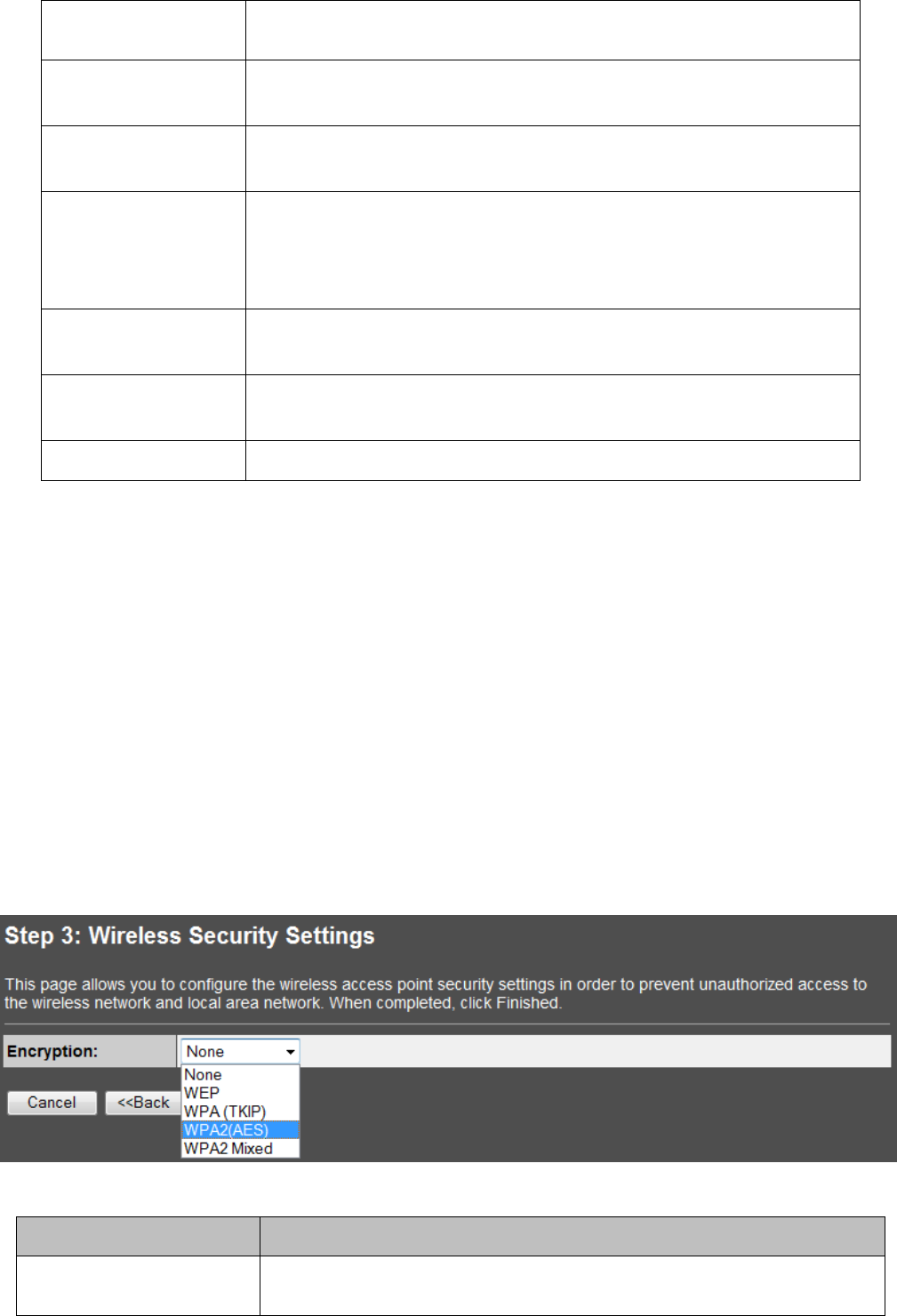
wireless network. Specify a beacon interval value. Default (100ms)
is recommended.
Preamble Type
The length of CRC blocks in the frames during the wireless
communication.
IAPP
To enables multiple AP to communicate and pass information
regarding the location of associated Stations.
Protection
Some 802.11g wireless adapters support 802.11g protections,
which allows the adapter search for 802.11b/g singles only. Select
“Enabled” to support protection or select “Disabled” to disable this
function.
Aggregation
To aggregate lots of packets into a big one before transmitting
packets. This can reduce control packet overhead.
Short GI
Indicates that the 802.11g network is using a short slot time
because there are no legacy (802.11b) stations present
RF Output Power
Select the signal strength for the wireless network.
* Please click on the Apply Changes button or the Reset button at the bottom to save/reset the
configuration.
3.4.6 Security
To protect your network from any unauthorized access, it is recommended to enable wireless security.
Once wireless security is enabled on the Wireless Access Point, each wireless computer or device must
be configured with the same encryption and key. If you select WPA or WPA2 sure your wireless
adapters support WPA or WPA2. If your wireless adapters do not support WPA or WPA2, then select
WEP. Please select Disable, WEP, WPA, WPA2, and WPA-Mixed in the drop list. If you select none, any
data will be transmitted without encryption and any station can access the AP. Note: If you have the
Multiple SSID feature enabled (Section 3.4.3), then those SSIDs will be available in the drop-down
menu “Select SSID” and you can assign different security types to different SSIDs. Note: This section
applies to both AP and client modes. For configuring security on WDS and Mesh, please refer to the
their sections in this User Guide.
Items
Information
Select SSID
Please choose a SSID you have set for this AP in the Wireless > Basic
Settings from the drop-down list. The SSID will be shown on the


















