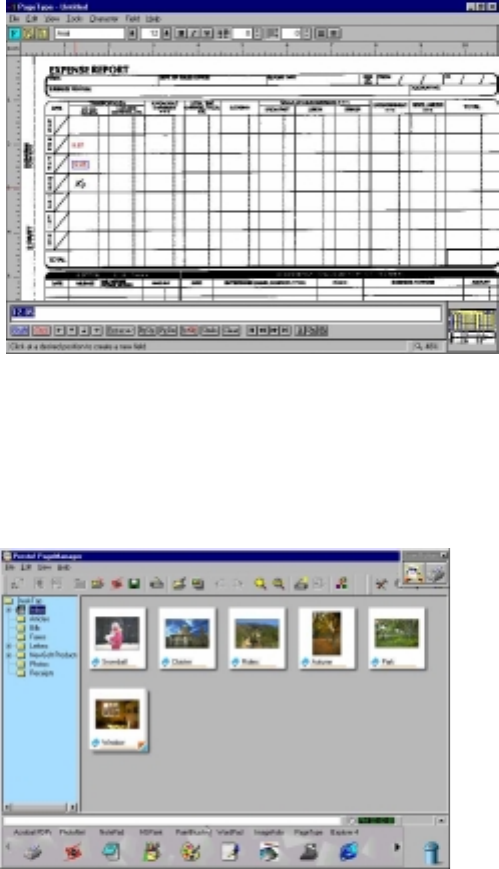
UMAX Astra 2100U Owner’s Guide
69
11.
Click and drag the scanned form down to the PageType
application icon. PageType opens and automatically displays
the scanned form.
12.
Fill in the form text desired using the PageType tools.
13.
Save the image when you have finished editing the form
by selecting
Save As
from the File menu and entering the
relevant information.


















