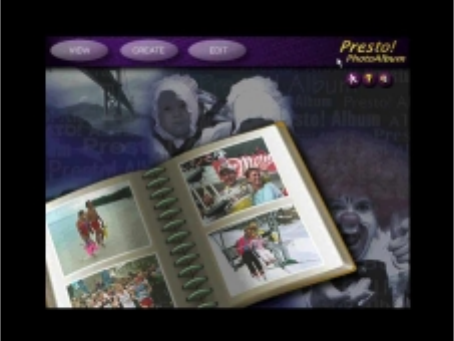
76
Creating an Album with
Presto! PhotoAlbum
A variety of templates are included in Presto! PhotoAlbum that you
can use for albums. You can also save an album you create and use
it later as a template for creating another albums. This process
differs for PC and Macintosh users. When a step is different for PC
or Mac users, a note gives platform-specific instructions.
Opening PhotoAlbum:
1.
Open the Presto! PhotoAlbum program.
For PC Users:
a.
Click the
Start
bar in the bottom-left corner of the screen.
b.
Click
Programs
.
c.
Select
Presto! PhotoAlbum
.
d.
Select
Presto! PhotoAlbum
. The PhotoAlbum window
appears.
For Macintosh Users:
a.
Double-click the
Hard Drive
icon.
b.
Double-click the
Presto! PhotoAlbum
application folder.
c.
Double-click the
Presto! PhotoAlbum
application
icon to
launch VistaScan. The PhotoAlbum window appears.


















