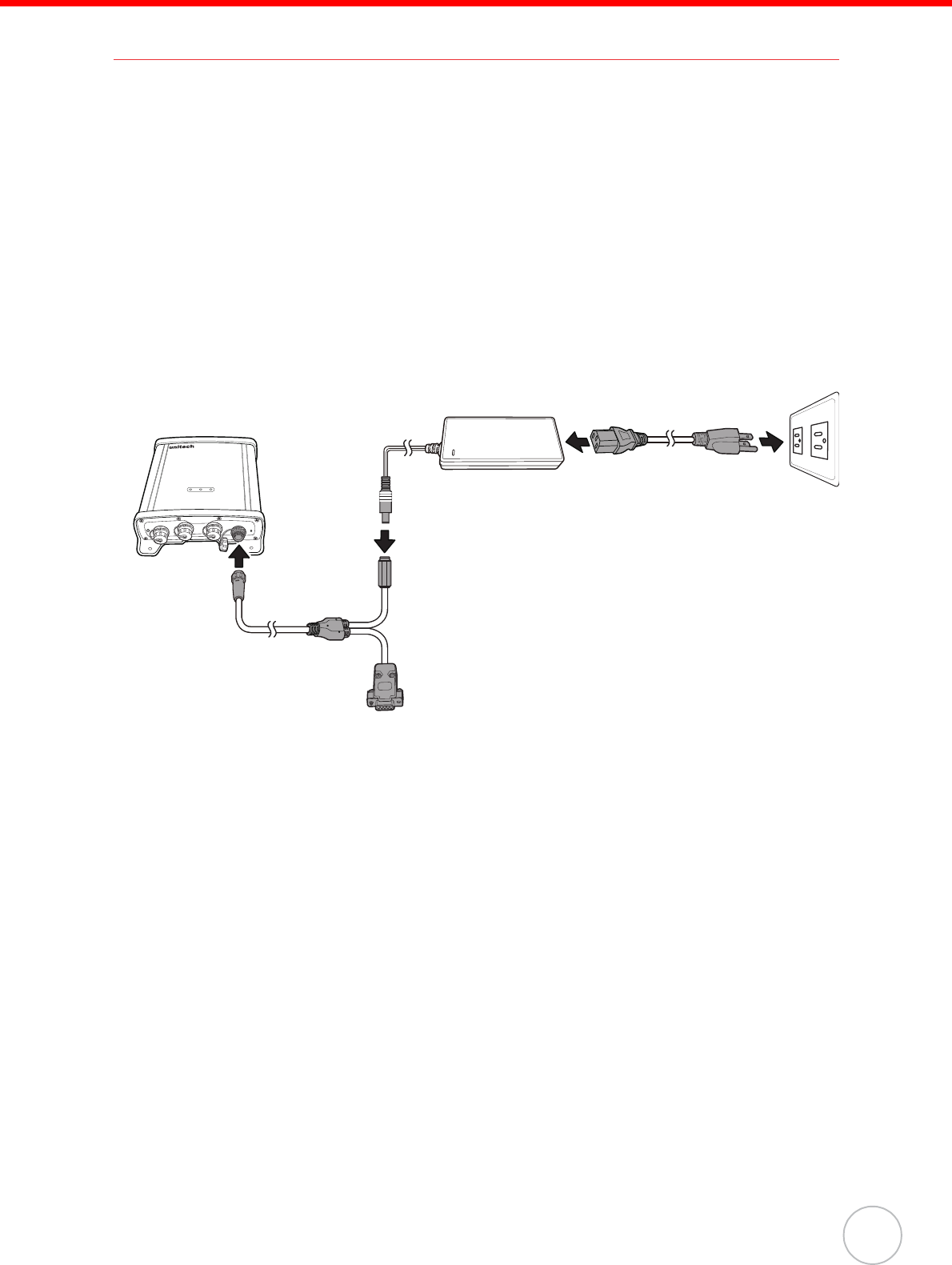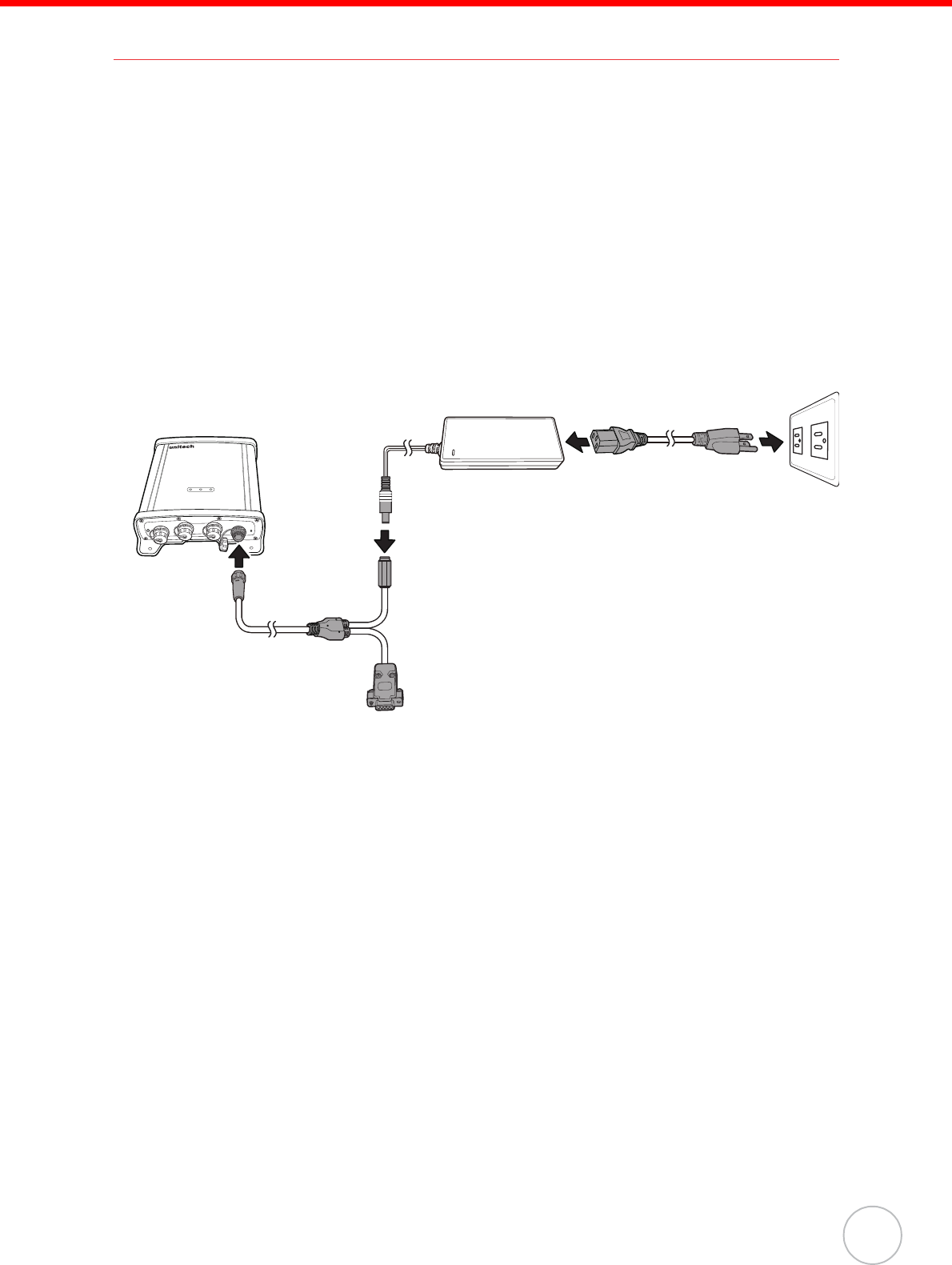
Chapter 1 Getting Started
5
Connect Power
An internal backup battery helps prevent data loss when the RS700 disconnects from
an external power source. The backup battery stores all data and system settings for
up to seven days. Connect power to the RS700 through the following:
NOTE: To adequately charge the backup battery, connect the RS700 to an
external power source and press the Backup Battery Switch. Charge the
RS700 for at least 20 hours. The backup battery begins charging as
soon as the RS700 connects to a power source.
1. Connect the Power/RS232 Cable to the PWR + RS232 Port, and rotate the
cable cap clockwise to secure the connection.
2. Insert the AC Adapter into the power jack of the Power/RS232 Cable.
3. Insert the Power Cord into the AC Adapter.
4. Plug the other end of the Power Cord into an electrical outlet.
NOTE: The PWR LED on the RS700’s front panel lights up green when the
RS700 connects to a power source.
Once the RS700 connects to an external power source the device is ready for initial
setup to make connections and read RFID tags.
DATA RFID PWR
PWR+RS232
RESET
G
P
I
/0
BA
CKUP
SW