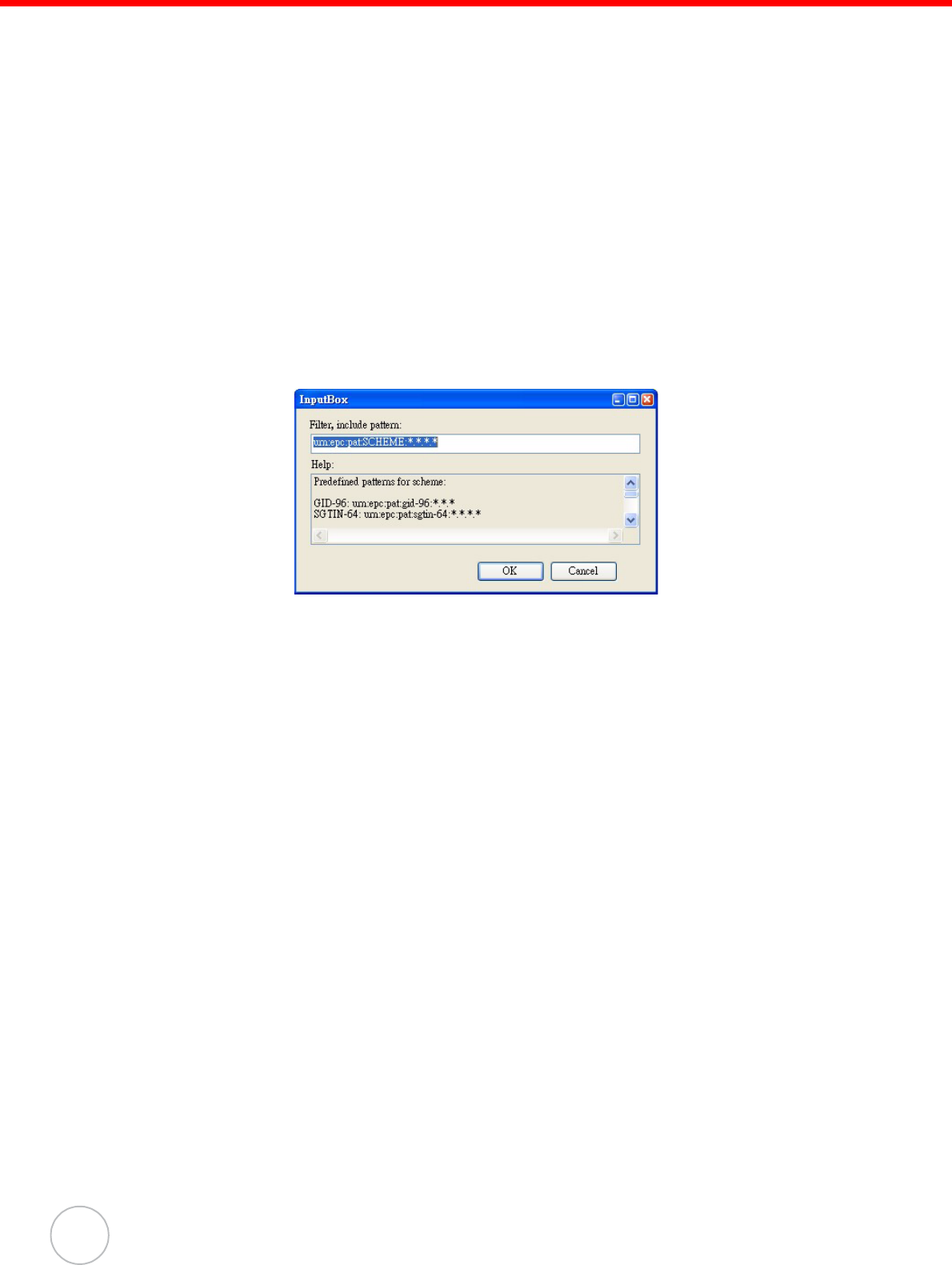
Chapter 3 Making RFID Applications
18
Copyright 2009 Unitech Electronics Co., Ltd. All rights reserved. Unitech is a registered trademark of Unitech Electronics Co., Ltd.
3. Definitions of the options in the Output Includes field:
– EPC: Displays EPC encoding method.
– Tag: Displays tag ID.
– Raw Hex: Displays hexadecimal data.
– Raw Dec: Displays decimal data.
– Count: Displays tag count.
Setting up Filter Rules
Use a filter to sort data in the Report Specs field. Setup the filter rules through the fol-
lowing:
1. To add a filter, select a desired report from the Report Specs drop down menu.
For example, report1.
2. To add a new inclusive pattern, click + next to the Include Patterns field. An
InputBox screen appears with some predefined patterns for reference.
To create a GID-96 encoding, input any of the following:
– urn:epc:pat:gid-96:20.100.5000 to match the EPC for Unitech serial number
5000.
– urn:epc:pat:gid-96:20.100.* to match any ABC’s EPC (regardless of serial
number).
– urn:epc:pat:gid-96:20.*.[5000-9999] to match any XYZ Corporation product
whose serial number is between 5000 and 9999 (inclusive).
– urn:epc:pat:gid-96:*.*.* to match any GID-96 tag.
3. Click OK to confirm.
To modify an inclusive pattern, select the pattern and click -.
To delete an inclusive pattern, select the pattern and click x.
4. Follow similar steps to exclude or group patterns.
Defining the EC Spec
After defining the event cycle and its report specifications, save this EC Spec through
the following:
1. Select a desired EC Spec, for example, spec1.
2. Click Define. The #spec1, defined appears in the All Defined EC Specs field.


















