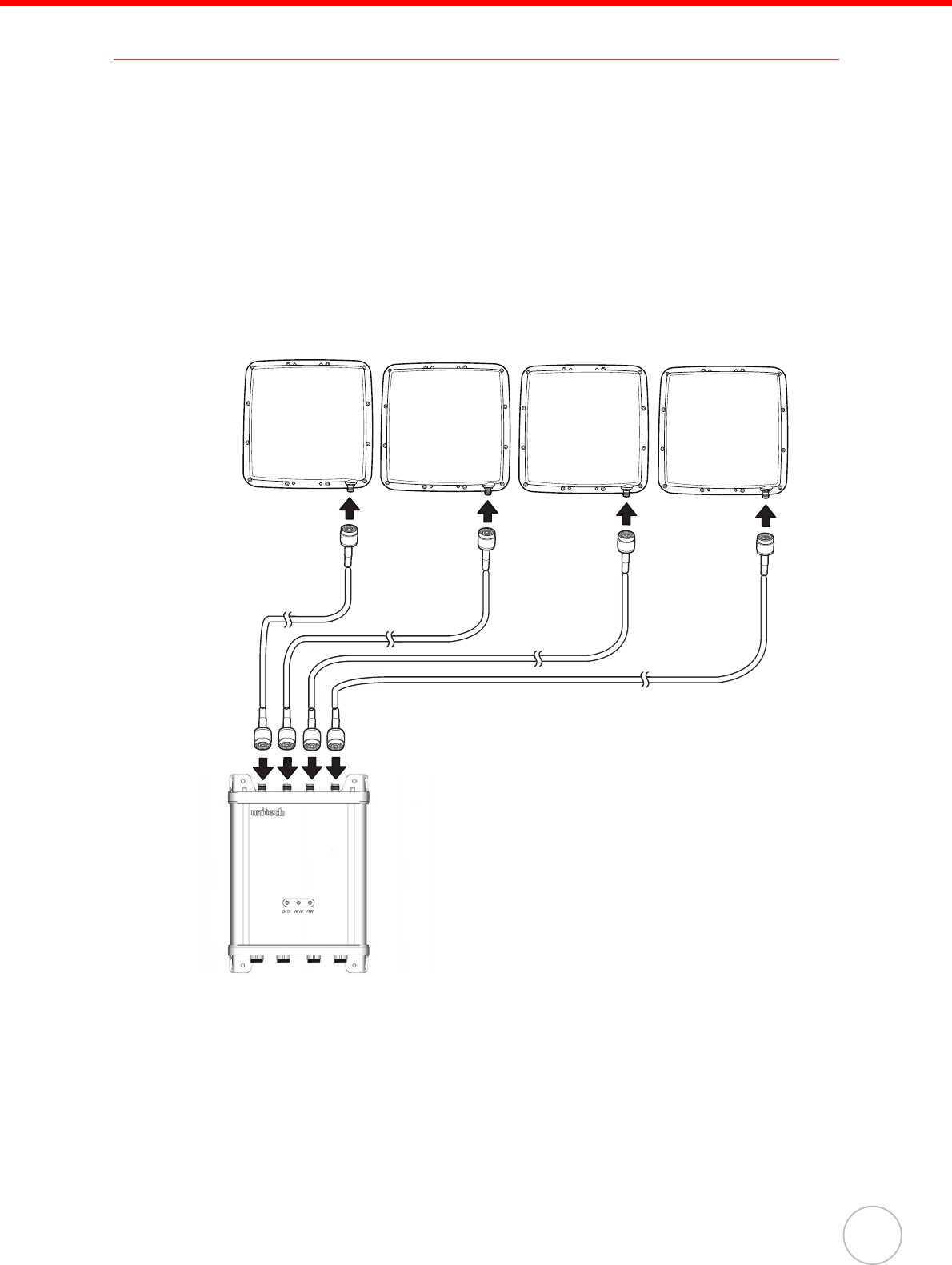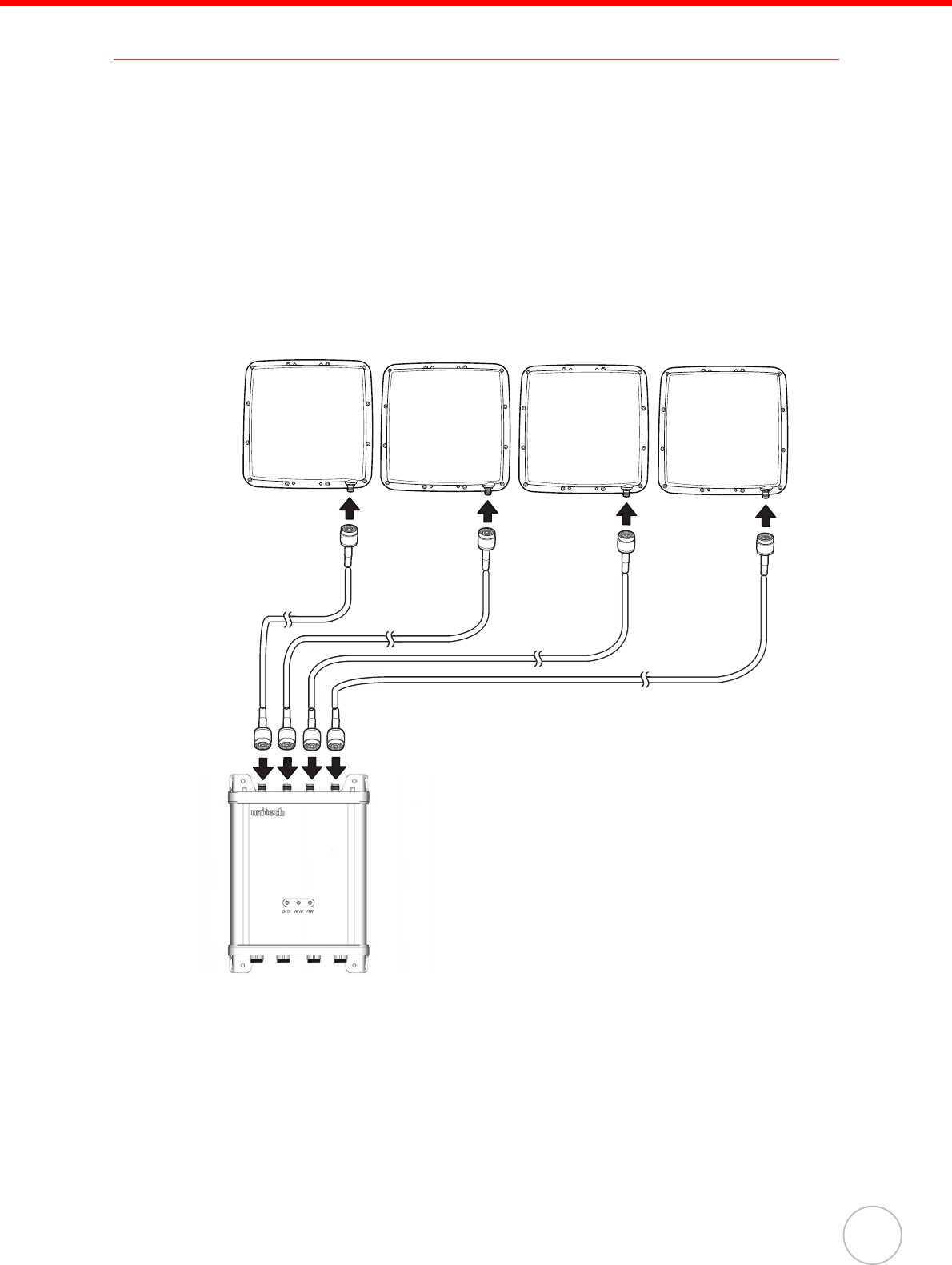
Chapter 2 Using the Hardware
7
Installing RFID Antenna (Optional)
The RS700 has four RFID Antenna Ports (ANT1, ANT2, ANT3, and ANT4) and two
removable protection caps on ANT2 and ANT3.
NOTE: Only remove the protective caps for installing RFID Antennas.
Install an RFID Antenna through the following:
1. Locate the RFID Antenna Ports on the RS700’s top panel.
2. If necessary, remove the protection caps on ANT2 and ANT3.
3. Connect the Antenna Cable to the desired RFID Antenna Port, and rotate the
cable cap clockwise to secure the connection.
4. Connect the other end of the Antenna Cable to the wall mounted RFID
Antenna, and rotate the cable cap clockwise to secure the connection.
NOTE: Refer to the RFID Antenna Installation guide for mounting the RFID
Antenna(s).
WARNING! To avoid radiation exposure, the RFID Antennas should be installed
and operated with minimum distance 1000mm away from the human
body.