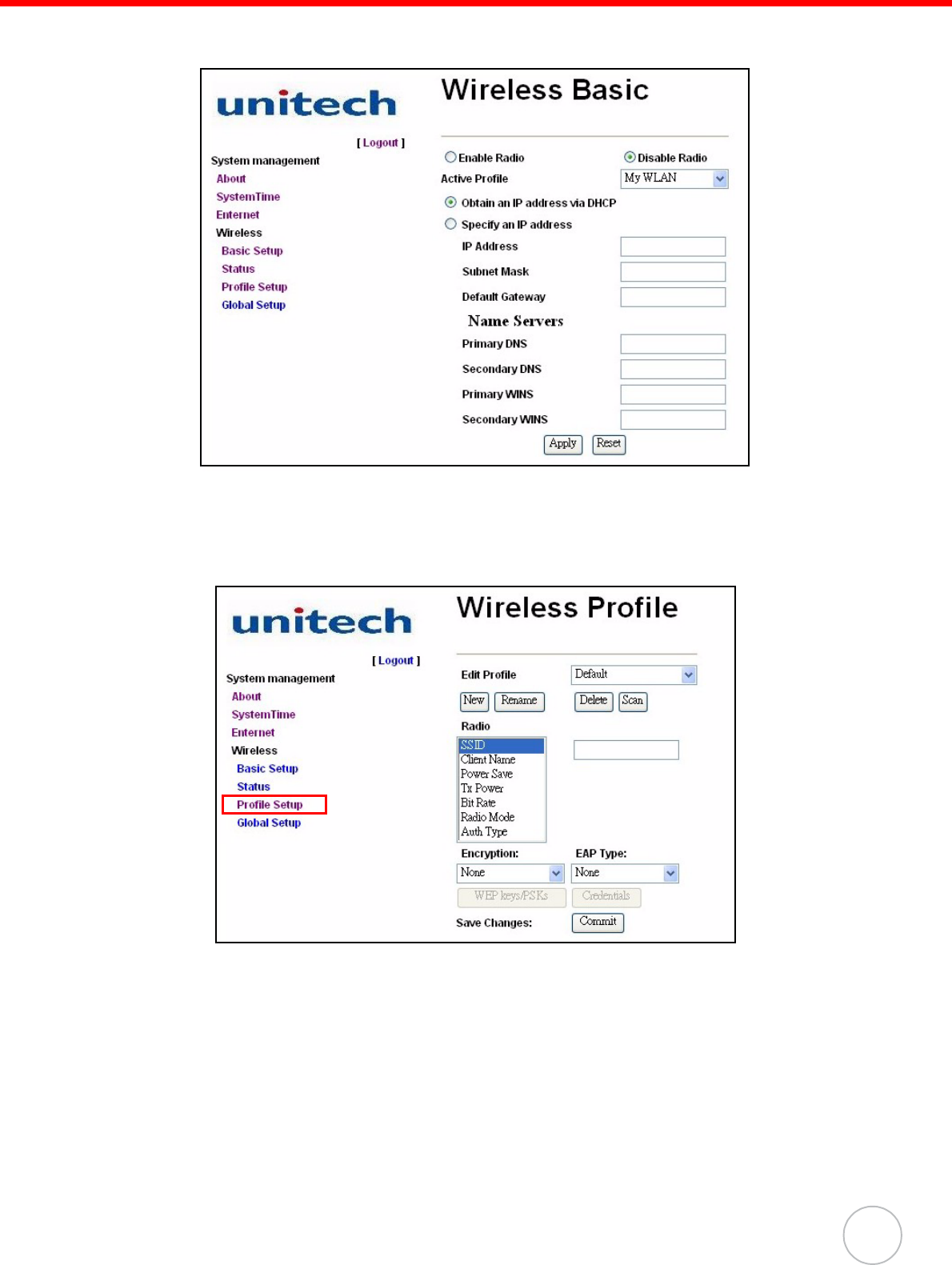
Chapter 4 Advanced Settings
41
12. Click Basic Setup in the left screen panel and select Disable Radio in the
Wireless Basic page to disable the access point.
Managing your Wireless Profiles
Click Profile Setup in the left screen panel to manage wireless profiles in the Wireless
Profile page.
• Edit Profile: Views a selected profile from the drop down menu on the right.
– New: Creates a new profile.
– Rename: Changes the name of a selected profile. The name should be
unique, not being assigned to another profile. Input another name for this pro-
file if the message Profile name already exit! appears.
– Delete: Deletes a selected profile, which is not the active profile. Otherwise,
the message Active profile can not be deleted! appears.


















