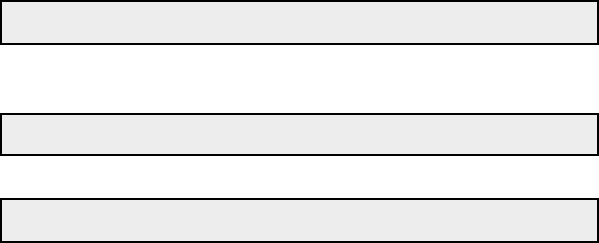
9-8 Administrative Tools
Ping
This verifies that the NETServer can communicate with other
devices on the network. Use the following command:
ping <IP address>
<IP address> is the IP address or name of the device on the
network you want to ping. You’ll see the following results if the
ping is successful:
199.55.55.55 is alive
If you have a name service such as DNS or NIS, you may see the
following:
sales_east (199.55.55.55) is alive
If the ping is unsuccessful, you’ll see the following:
No answer from 199.55.55.55


















