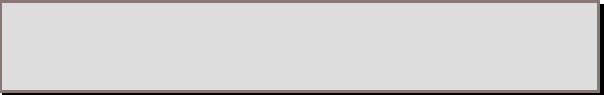
Command Reference 10-39
The Login Message can be up to 240 characters in length. Use
the carat ( ^ ) to designate the start of a new line.
Login Prompt
Optional. The following command allows you to customize the
login prompt for the port. Any valid ASCII characters may be
entered:
set s<port #> prompt <login prompt>
If you use quotation marks when you enter this string (either as
delimiters or as punctuation), they will appear in the prompt
string.
The default for Network Dial In ports is simply login.
The default for User Login ports is to display the name of the
port’s default host followed by the word login: (if the string
$hostname is included in the login prompt, the name of the port’s
default host is substituted for the string).
Many automated login scripting systems expect a login prompt
to end in login:. Putting any character after the colon (including
quotation marks!) will cause some login scripts to crash.
Security (Pass-Thru Login)
This setting determines what the NETServer will do with users
who are not in its User Table. You can turn security on or off.
On If a user does not enter a user name/password pair that
can be found in the NETServer’s user table, check with
the RADIUS security server (if present). The connection
is terminated for all users who are not in either the
NETServer’s user table or the RADIUS database. Use
the following command:
set s<port #> security on
Off (Default) Do not consult RADIUS. Anyone dialing in to
this port who does not enter a valid user name and
password will be connected directly to the Port Default
Host without being authenticated.
set s<port #> security off


















