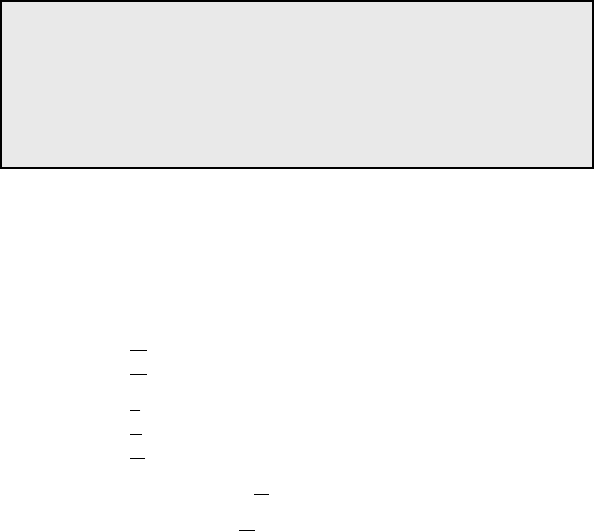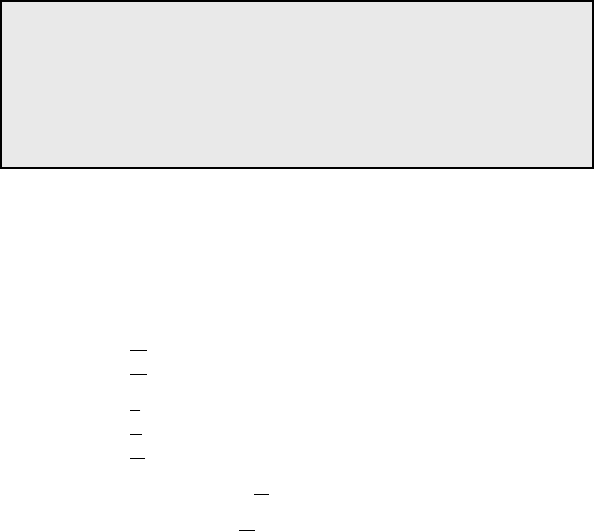
Command Reference 10-51
Viewing the IPX Routes Table
To view the IPX Routes Table, use the following command:
show ipxroutes
The information you see might look something like this:
Network Gateway Flag Met Ticks Interface
————— ————————————— —— —— —— ————
00071557 0AE31E03:0000C0BDA15F ND 2 2 Net0
AE401211 0AE31E03:0000C0BDA15F ND 2 2 Net0
AE401207 0AE31E03:0000C0BDA15F ND 2 2 Net0
0AE31E11 0AE31E03:0000C0BDA15F ND 2 2 Net0
0AE31E02 0AE31E03:0000C0BDA15F ND 2 2 Net0
0AE31E03 0AE31E03:00C04900311D NL 1 1 Net0
Flag Parameter
This is a nonconfigurable parameter for both IP and IPX routes.
It reflects a route’s status and can be up to four letters long.
H or N Host Route
Network Route
S, L or D Static Route
Local (direct) Route
Dynamic Route
C The route has Changed.
O The route is Old and is marked for deletion.
For example, the flag “HL” after a route table entry means that
it is a direct route to a host.