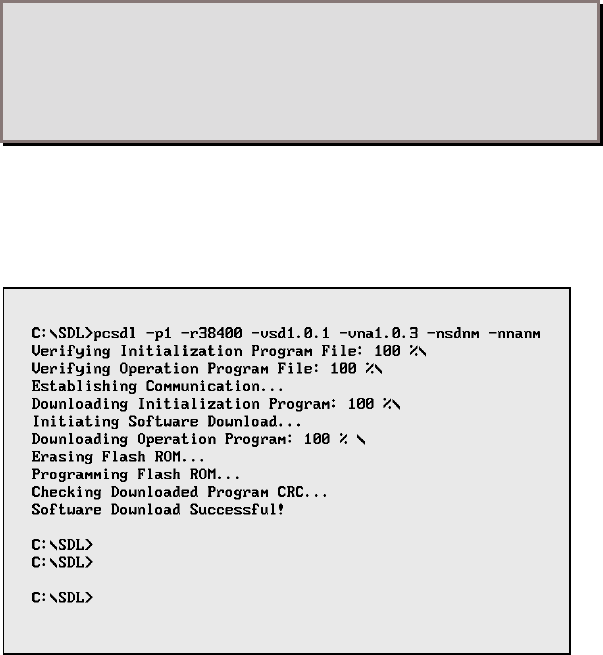
Software Download C-5
Entering SDL Mode
Once the PC is connected to the NETServer and is running the
download software, turn the NETServer off and then on again.
The unit checks the serial port before it attempts to load its
system files from flash memory. If the NETServer detects a PC
running SDL software, it will begin the download process.
Note: If the NETServer finds that the software currently stored
in flash memory has become corrupt (i.e. it fails the NETServer’s
self-diagnostic checks or locks up during the boot process), it
will go back to the serial port and wait indefinitely for a PC
running the SDL software to be connected.
The PC SDL program first verifies the initialization and opera-
tion software, then begins the download. As the program
executes, the messages shown below appear.


















