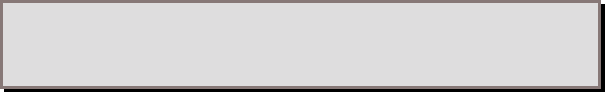
10-20 Command Reference
Idle Time-out
Applies to Manual and On Demand locations only. Idletime
specifies how many minutes a dial out connection to this
location can remain idle before the NETServer disconnects.
Default is 0 (disable idle time-out). Use the following command:
set location <location name> idletime <2 to 240 minutes>
Note: The idle timer ignores RIP, SAP and keepalive packets,
allowing ports to time-out even though these protocols are
running.
High Water Mark
This is only used if the Maximum Ports setting equals 2 or more
(allowing use of multiple ports on a single connection) and
additional modems are available. When the amount of network
traffic between the local site and the remote host reaches the
number of bytes specified in this field, the NETServer opens
another dial-out line to the remote site.
If you configure a small high water mark, the NETServer will
use the additional lines whenever they are available. A larger
high water mark will cause the NETServer to use other lines
only when they are really needed, leaving them free for other
uses. Keep in mind the kind of traffic you expect across the link.
Light traffic, such as a user Telnet session, will usually only
queue a few hundred bytes. File transfers, on the other hand,
can easily queue several thousand.
set location <location name> high_water <bytes>


















