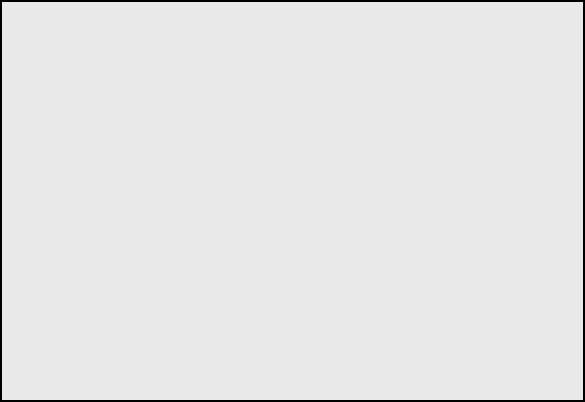
10-34 Command Reference
View an Individual Port
To view a specific port, use the following command:
show s<port #>
The information that appears may look something like this:
Status: Command Parity Errors: 0
Input: 964 Framing Errors: 0
Output: 17606 Overrun Errors: 0
Pending: 0
Active Configuration Default Configuration (* = host
————————————— ——————————— can override)
Port Type: User Login User Login
Login Service: NetData PortMux
Baud Rates: 115200 115200, 115200, 115200
Databits: 8 8
Stop bits: 1 1
Parity: None None
Flow Control: None None*
Modem Control: Off Off
Init Script: USR_int
Init When?: Every Reset
Hosts: Erie Default
Terminal Type:
Login Prompt: $hostname login
Dial Group: 0
Extended Parameter Display
The NETServer can display information in either a basic or an
extended mode. The extended parameters are miscellaneous
parameters such as the Terminal Type, Host Override setting,
and Autolog name. By default, display of the extended param-
eters is enabled for all ports.
For more concise information summaries, you can disable
extended parameter display using the following command:
set s<port #> extended off
To enable extended parameter display, use the following
command:
set s<port #> extended on


















