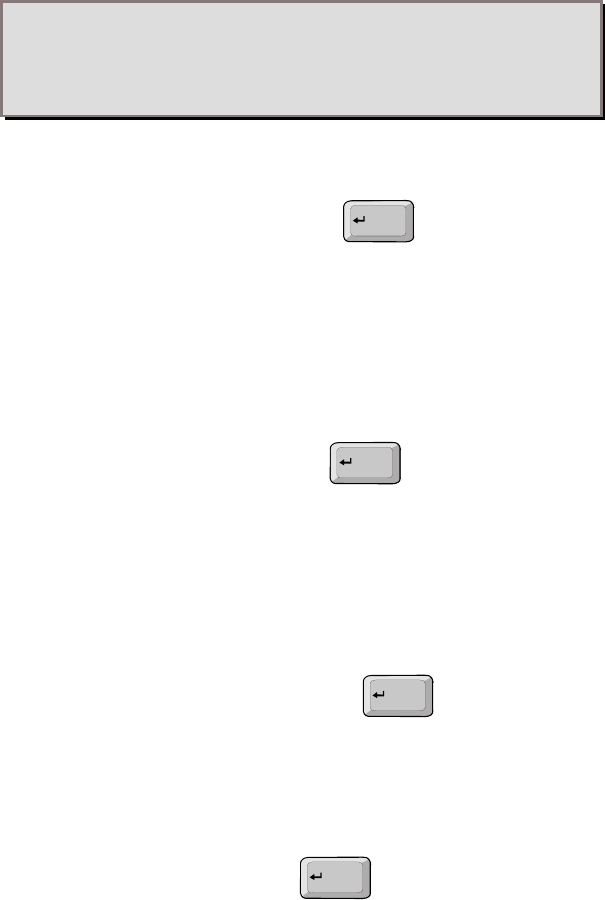
Basic Installation 2-9
IPX Configuration
IMPORTANT: Even if your network uses only the IPX protocol,
you must set up an IP address for the NETServer if you want to
use the Windows-based management software. If you have not
already done so, perform step 1 under IP Configuration.
1. IPX Network Frame Type: This is the IPX frame type of the
network segment connected to the NETServer’s LAN port.
set net0 ipxframe <frame type>
Enter
Valid frame types are:
ethernet_802.3
ethernet_802.2
ethernet_802.2_II
ethernet_II
Example:
set net0 ipxframe ethernet_II
Enter
2. IPX Network Number: This is the network number of the
network segment connected to the NETServer’s LAN port.
Note that the same physical network segment will have a
different network number for each frame type used. Be sure
to select the network number associated with the frame type
selected above. Type the following:
set net0 ipxnet <network number>
Enter
<Network Number> is the number you obtained by follow-
ing the instructions titled First Step for IPX Networks. If you
have not already obtained this number, do so now.
Example:
set net0 ipxnet 00000684
Enter
Note that the preceding 0’s in this example could have been
omitted. The NETServer would have accepted “684” as the
correct IPX Network Number and filled in the preceding 0’s.


















