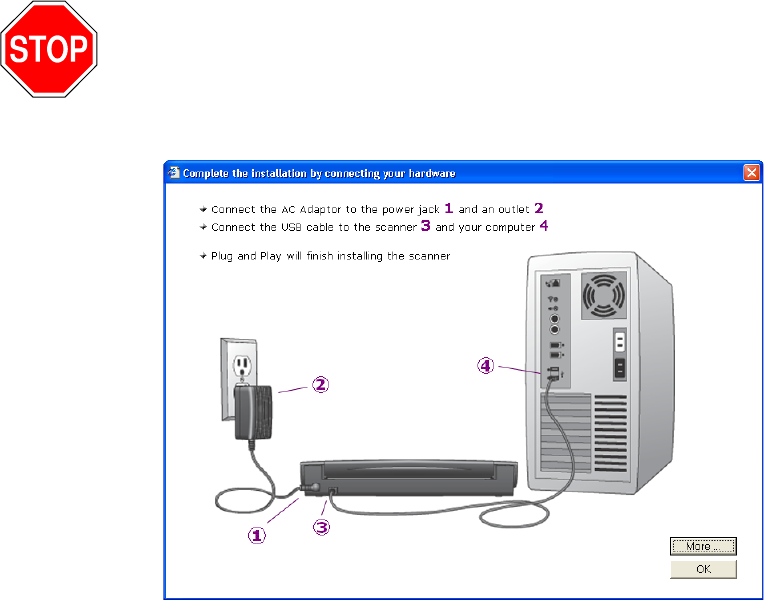
20 VISIONEER STROBE XP SCANNER USER’S GUIDE
15. Click the scanner that you are installing.
If you want to see more about the scanner before installing it, click
the Learn More button.
You will then see a window that explains how to connect the
scanner to your computer.
16. STOP when you see the “Complete the installation by connecting
your hardware” window. Do NOT click OK yet.
This sample shows the window for the Strobe XP 300. The
windows for the RoadWarrior, Strobe XP 100, and Strobe XP 200
are similar.
Reminder: If your computer is running AntiVirus or AntiSpyware
software, you may see messages asking you to allow installation. Select
the option to allow installation to proceed.
17. Leave the window open and proceed to the next section,“Step 2:
Connect the Scanner.”


















