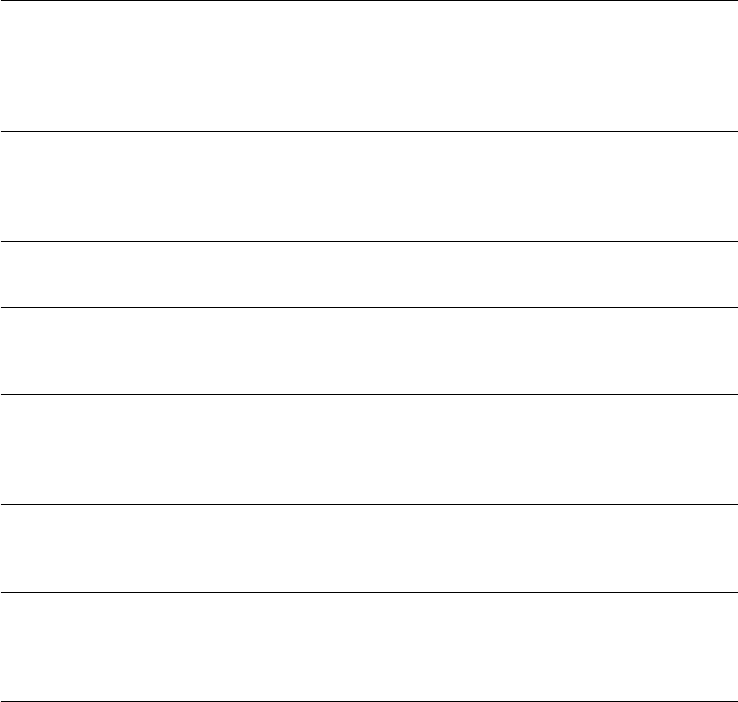
9
Table of Contents
UNPACKING CINTIQ 12
■ Package Contents
■ Unpacking the Cintiq Stand
■ Unpacking and Mounting the Interactive Pen Display
■ Interactive Pen Display Components
INSTALLATION 18
■ System Requirements
■ Step 1: LCD Display Installation
■ Step 2: Tablet Installation
USING CINTIQ 28
■ Adjusting the Cintiq Stand
USING THE GRIP PEN 30
■ Working with the Grip Pen (UP-911E)
■ Using a Pen
WORKING WITH CINTIQ 32
■ Tablet Mode
■ Display Mode
■ Lap Mode
CUSTOMIZING CINTIQ 35
■ Customizing the Grip Pen
■ Adjusting the LCD Display
CARING FOR CINTIQ 43
■ Cleaning
■ Replacing the Pen Tip
■ Maintaining the Cintiq Stand
TROUBLESHOOTING 45
■ Testing Cintiq
■ Testing the Tablet and Grip Pen
■ Display Troubleshooting
■ Obtaining Technical Support


















