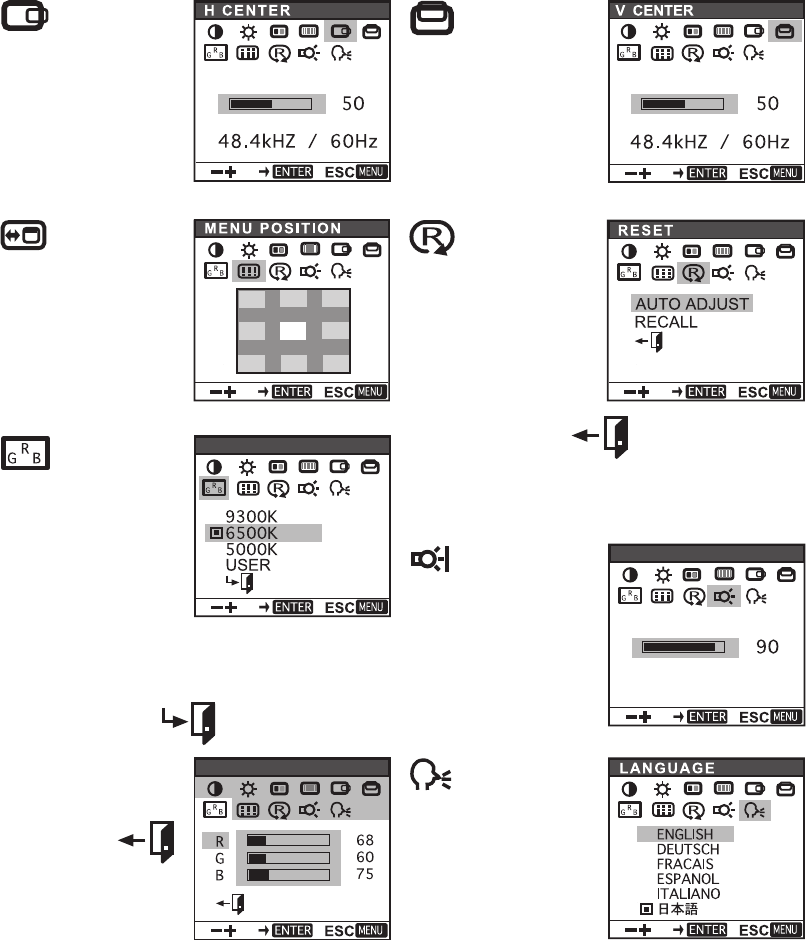
40
Horizontal Center
(VGA only) Select to
move the screen
image left or right.
To automatically
adjust, use the Reset
option.
Menu Position
Select to move the
OSD menu around
the display screen.
Color Provides settings
for 9300°, 6500°, and
5000° Kelvin.
Also provides a User
option that enables you
to adjust Red, Green,
and Blue independently.
Choose a setting to
work with and press
Enter to activate your
selection. Change the
User setting by
selecting the icon:
In the User Adjust-
ment window, change
Red, Green, or Blue to
calibrate color. To exit,
select the icon:
Note: Manual changes
to the color settings will
invalidate the Cintiq
color profile.
Vertical Center
(VGA only) Select to
move the screen image
up or down.
To automatically
adjust, use the Reset
option.
Reset Provides two
options: Use Auto
Adjust to reset only
the image param-
eters.
Use Recall to reset
all screen options to
the factory default.
Selecting the exit
icon exits the Reset
window without
resetting anything.
Backlight Select to
increase or decrease
the backlight brightness
level.
Language Select to
choose a language
option for the OSD:
English, Deutsch,
Français, Español,
Italiano, or Japanese.
BACKLIGHT
USER ADJUSMENT
COLOR


















