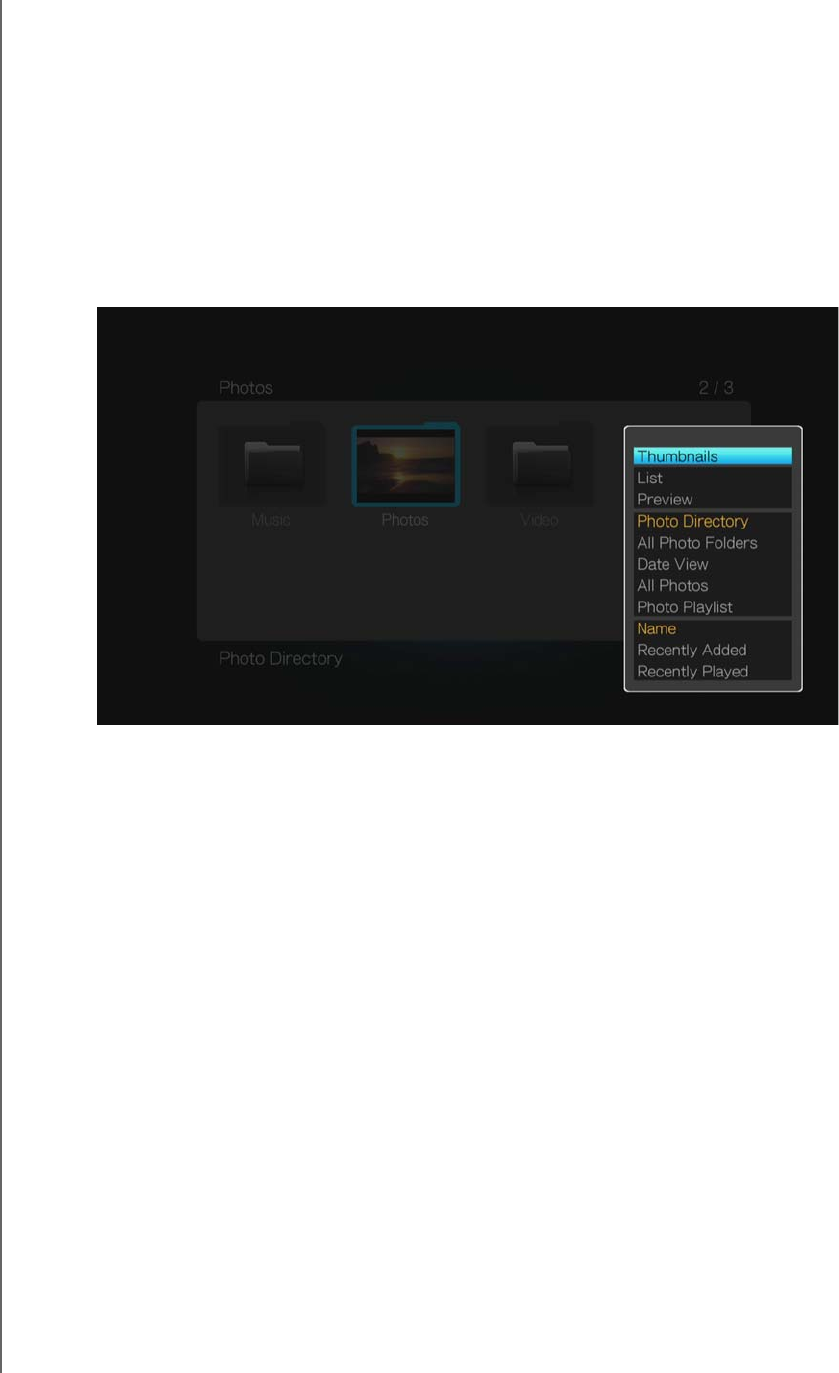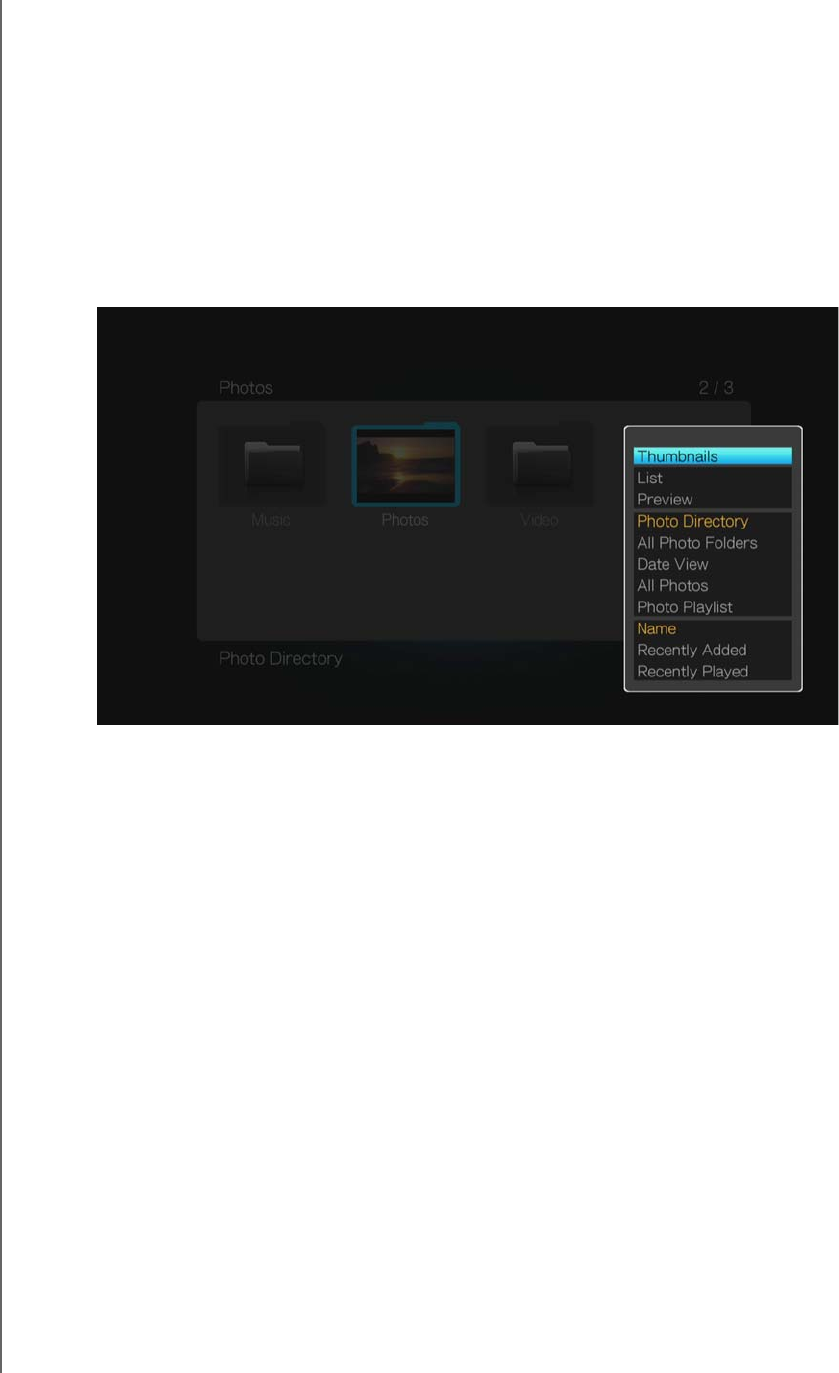
WD ELEMENTS PLAY MULTIMEDIA DRIVE
USER MANUAL
VIEWING PHOTOS – 37
To view the next picture file in the photo folder, press NEXT (photo).
To view the previous picture file in the photo folder, press PREV (previous).
Photo Menu Options
The music menu options allow you to search, set view modes, sort, and filter your
music files.
Press OPTION in a directory containing photos.
Press ENTER to select an option.
To hide options, press BACK or OPTION again.
Select a view mode (Thumbnails, List, or Preview). See “View Options” on
page 24
Filter photos by selecting Photo Directory (to only show photos in a directory),
All Photo Folders (to only show folders containing photos), Date View, All
Photos, or Photo Playlist.
Sort results by Recently Played, Recently Added, and Name.