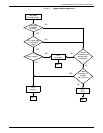FUNCTION SELECTION VIA LINE (FSL) COMMANDS
Y253—Allow passwords
@Y253, n1, [n2]@
allows the use of passwords to be used in conjunction with FSL
Y49. This FSL is only enabled in engineering mode (see Y249).
n Values for n are:
0 Disable the use of passwords
1 Allow passwords
Example Refer to the example used for Y49 in this document.
Z—Send User-defined Strings
@Zn
Sends user-defined strings. This function sends a user-defined
PCL command directly to the printer.
n Number from 1 to 8 indicating the user-defined
string.
Page layout functions
In PCL, various FSL functions influence page layout and the
functions for all tray configurations. The settings of these
functions interrelate to a wide extent which is why you must
consider them together when using the FSL commands.
These FSL functions are as follows:
• Y10—Set Page Format
• Y11—Set Default Paper Path
• Y12—Set Default Paper Size
• Y13—Set Wrap/Cut Option at Physical Page Size
• Y19—Set Simplex / Duplex
• Y88—Define Page Offset
• Y89—Enable Page Offset
• Y98—Enable Automatic Page Orientation (APO) Support.
For a more detailed description of these FSL functions, refer to
the “Command descriptions” section.
Placing commands in the data stream
If you put the function code as the first printable character on a
page or as the very last character on the previous page, the
changed layout is in effect as soon as the printer receives the
command, that is, on the next page to be printed.
If you put the function code at any other position on the page,
the change takes effect on the next page. This means that on a
font change, for instance, a font change cannot be executed on
XEROX MRP FAMILY COAX COMMAND REFERENCE 3-65