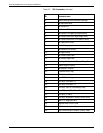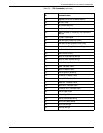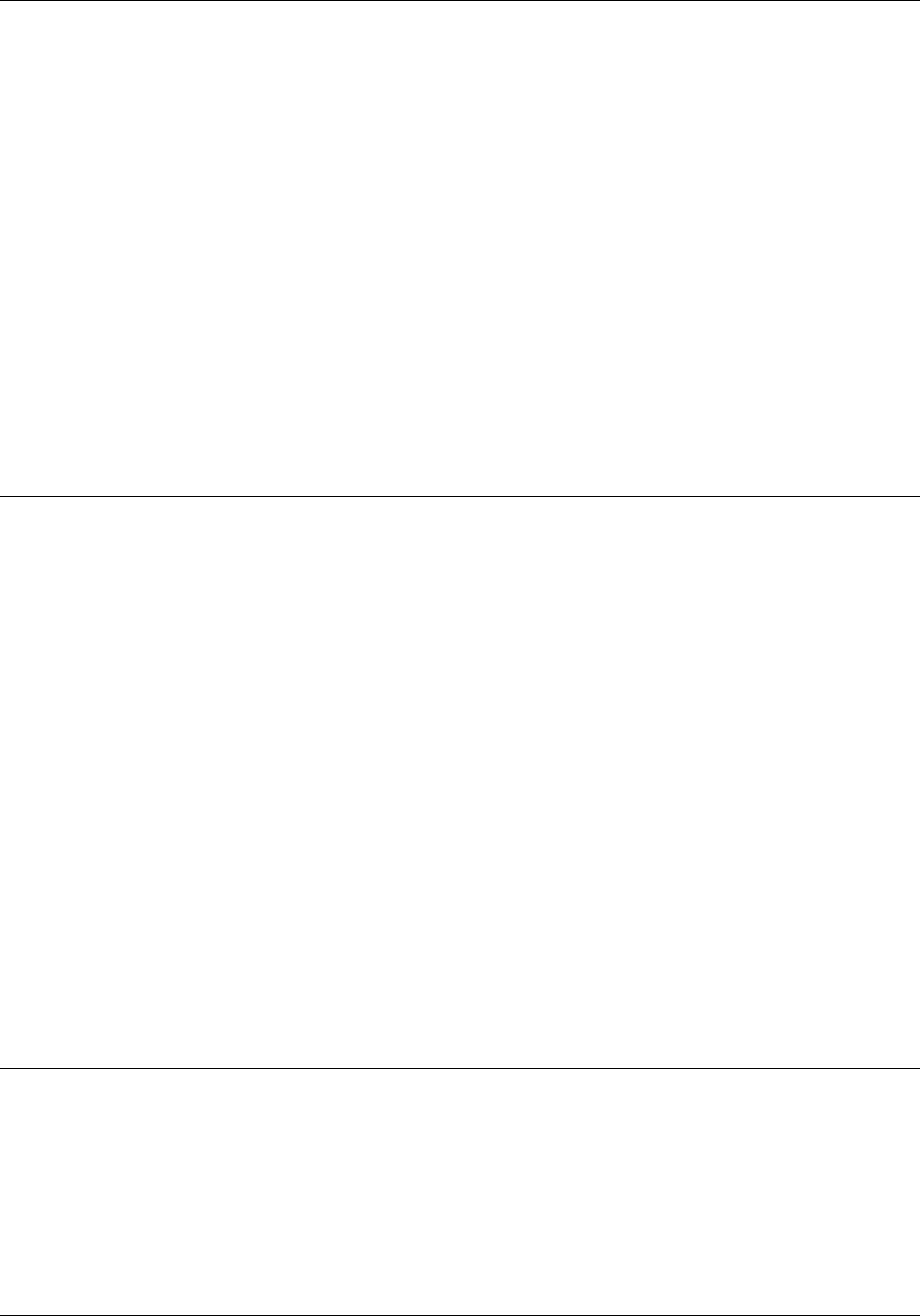
FUNCTION SELECTION VIA LINE (FSL) COMMANDS
Where @ is the single character used as the interface escape
character and must be in the range X'40' to X'FF.' If a value of
X'40' (space character) is used, then the current interface escape
character is reset and no interface escape character is defined.
For example, to define the interface escape character as '@', the
following sequence must be sent:
&&??@
Remember
• The interface escape character for the remainder of this
chapter is '@'.
• You should reset the interface escape character when you are
not using the Special Features of the 4220/MRP or 4230/MRP
coax interface by sending &&?? <blank> or &&??
<space>.
• The 4220/MRP or 4230/MRP coax interface does not pass the
interface escape character. Therefore, both the interface and
the printer escape character must be different. Only the
interface escape character is covered in this document.
Format of FSL escape sequences
Valid escape sequences must be in one of the following formats:
format 1 @Y48, n1@ Selects the permanent escape character.
format 2 @W1,string1234@ Sends user strings defined using FSL Y59.
format 3 @T3 Selects Online ASCII hexadecimal (Hex)
dump.
format 4 @Z1 Sends user string 1 to printer where
encountered.
Remember Do not use the following as escape characters as they have
special functions assigned:
• Comma (,)
• Semicolon (;)
• Colon (:)
• Apostrophe (’)
• Hex numbers (0-9, A-F, a-f)
• Signs (+ -)
• FSL function identifiers (L, S, T, W, X, Y, Z, &, ?)
Removing FSL escape character
Follow these steps to remove an escape character:
Temporary Use the following syntax, &&?? <blank>or &&?? <space>.
Permanent 1. Set Function Y48 to “00” (no escape character).
2. Define a new temporary escape character (
&&??n).
3-4 XEROX MRP FAMILY COAX COMMAND REFERENCE