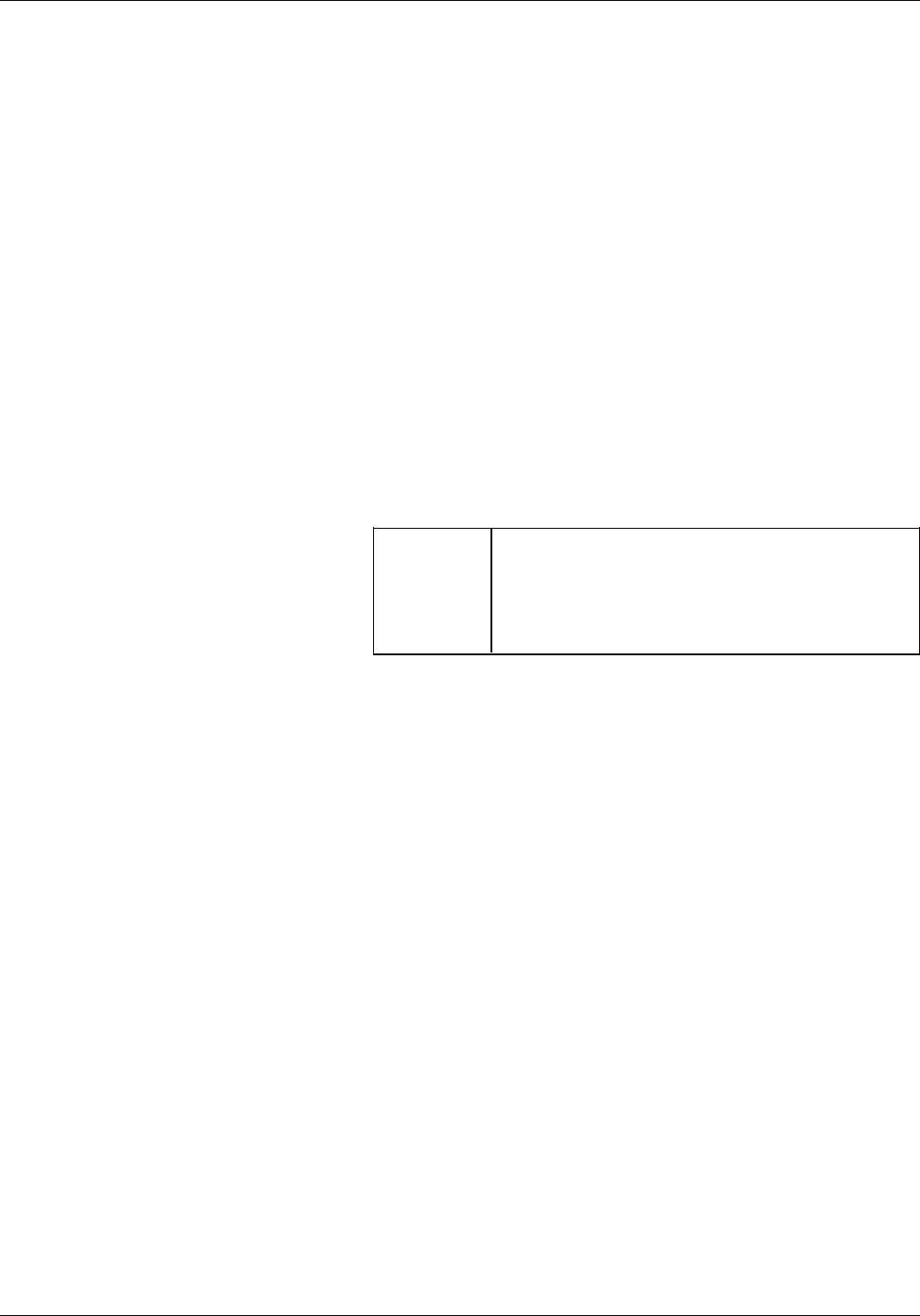
FUNCTION SELECTION VIA LINE (FSL) COMMANDS
that shows how to access the paper trays of all MRP family
printers.
When selecting the n2 parameter, linkage is set up between the
input tray specified in n1 and the output tray specified in n2.
The only values supported for n2 are 1 and 2.
When you select an output tray via the Y11 command, keep in
mind that the coax interface uses PCL5 commands to make this
selection. Therefore, an n2 value of 1 produces a PCL5
command that selects output destination 1. You must use the
MRP user interface to map the output destination to the
command as described in the Xerox MRP Family System
Administrator Guide. The diagram on page 3-2 shows you how
to access this menu.
Use the menu to select any one of the three available output
destinations: Top Tray, Face-Up Tray, or High-Capacity Stacker (if
installed). Output destination 2 is fixed to the Face-Up Tray and
cannot be changed. Therefore, an n2 parameter of 2 always links
to the Face-Up Tray.
The table below shows valid numbers for n2 when using the
4220/MRP or 4230/MRP.
n2 Values for n2 are:
0 Default destination selected from UI
1 Top tray or High-Capacity Stacker,
depending on mapping
2* Face-up tray
Example 1 @Y11,3@ selects paper from the lower tray (Tray 2).
Example 2 @Y11, 2, 2@ results in paper from input tray 1 ejecting in output
tray 2.
Remember The utilities only support the n1 Input Tray Selection parameter.
They do not support the n2 Output Tray Selection parameter at
this time.
Remember Since the SCS Page Presentation Media (PPM) command impacts
this FSL function, refer to the “Page Presentation Media (PPM)”
section in the “DSC and SCS data stream commands” chapter for
detailed information.
XEROX MRP FAMILY COAX COMMAND REFERENCE 3-21


















