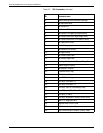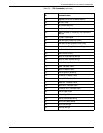FUNCTION SELECTION VIA LINE (FSL) COMMANDS
Y3—Set Default CPI
@Y3, n@
Selects the default value for characters per inch (CPI) that is used
at power up. The factory default setting is 10 characters per
inch.
n Valid parameters are:
10* for 10 CPI
12 for 12 CPI
15 for 15 CPI
16 for 16.7/17.1 CPI
20 for 20 CPI
27 for 27 CPI.
Changes in the default value cause immediate changes in the
current value. This function emulates a front panel switch on an
IBM printer. In SCS mode, this function is read at power up, or
when a system command to read the operator panel value is
received.
The link between FSL Y3 and the strings to select a font is given
by the Font Link for GFIDs—Y60. This function links the CPI
selection to a GFID. The GFID can be modified by the use of FSL
Y91 through Y94. You could also use FSLY62, but you have to
define all the CPI, LPI, and orientation strings. Refer to the
individual FSL sections for detailed information.
Refer also to the “Set Print Density (SPD)” section of the “DSC
and SCS data stream commands” chapter for the SCS command
that impacts this FSL function.
This function has immediate effect on default CPI.
Example @Y3,15@ sets the printer to 15 CPI (the printer uses the GFID
linked to 15 CPI).
Y4—Set Default Line Spacing (single/double)
@Y4,n@
Selects the default line spacing. This command controls the
power up default value for the number of line feeds that are
generated when a new line character is processed.
n Valid parameters are:
1* for single space
2 for double space.
Changes in the default values cause immediate changes in the
current value. It has immediate effect. This function is only
included for compatibility reasons. Refer to the “Y2—Set Default
LPI” section because if you set FSL Y2 to 3 (for 3 LPI) or 4 (for 4
LPI), this Y4 function is ignored.
3-14 XEROX MRP FAMILY COAX COMMAND REFERENCE