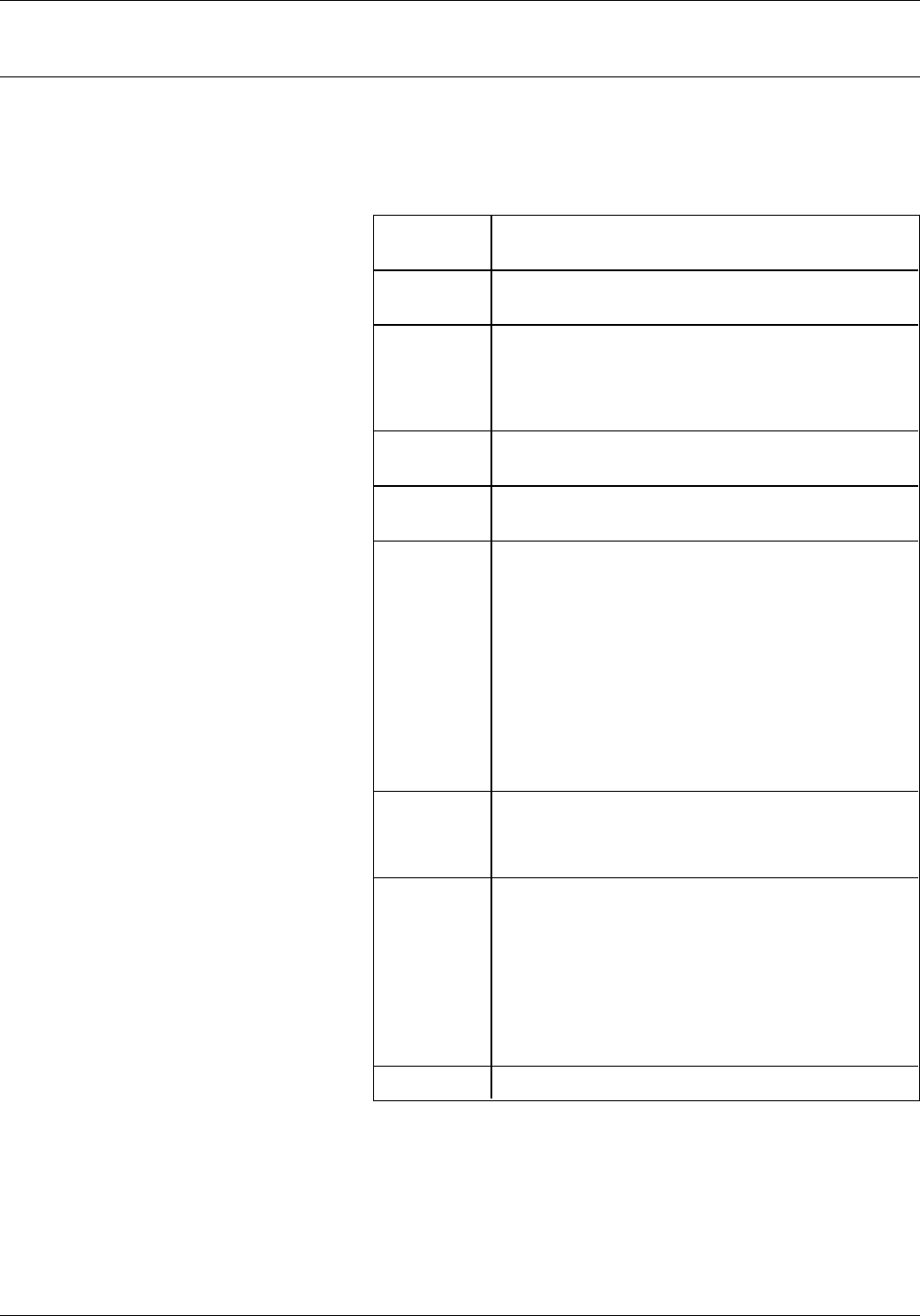
DSC AND SCS DATA STREAM COMMANDS
Page Presentation Media (PPM)
2BD2nn48xxxxxxsddoddxxxxxxxx
Specifies the presentation media device settings of the printer.
PPM specifies the source paper tray, the output tray offset, and
the output tray.
2B Control sequence prefix of a Page Presentation
Media command
D2 Command class for a Page Presentation Media
command
nn Number of bytes in the command string
including the byte count
Valid values are X'04'—X'0C.' Other values cause
an error code 3. The default is X'02.'
48 Control type for a Page Presentation Media
command
xxxxxx Three-byte number that is not used and reserved
for future use.
sd One-byte number that selects input trays used
for paper or envelopes.
Valid values for this parameter are:
X'00' = uses current form setting, and
causes no change of paper tray.
X'01' = Selects paper tray 1.
X'02' = Selects envelope (bypass tray).
Attempts to feed from non-installed paper tray
cause an error type 1.
do One-byte number that specifies the output tray
offset. Valid parameter is X'00' = No offset.
Any other value causes the output tray to offset.
dd One-byte number specifying the output tray.
As there is only one output tray, dd is also used
to specify whether to offset the output tray.
The output tray is offset if the parameter is
changed from its value in the last PPM.
If two or more indications to offset the output
tray are received, only the first is used.
xxxxxxxx Four-byte number that is not used.
Remember If any of the above parameters are invalid, an error code 4
occurs. Refer also to the FSL command “Y9—Set Default Print
Quality” section in the Function Selection via Line (FSL)
commands chapter.
XEROX MRP FAMILY COAX COMMAND REFERENCE 2-11


















