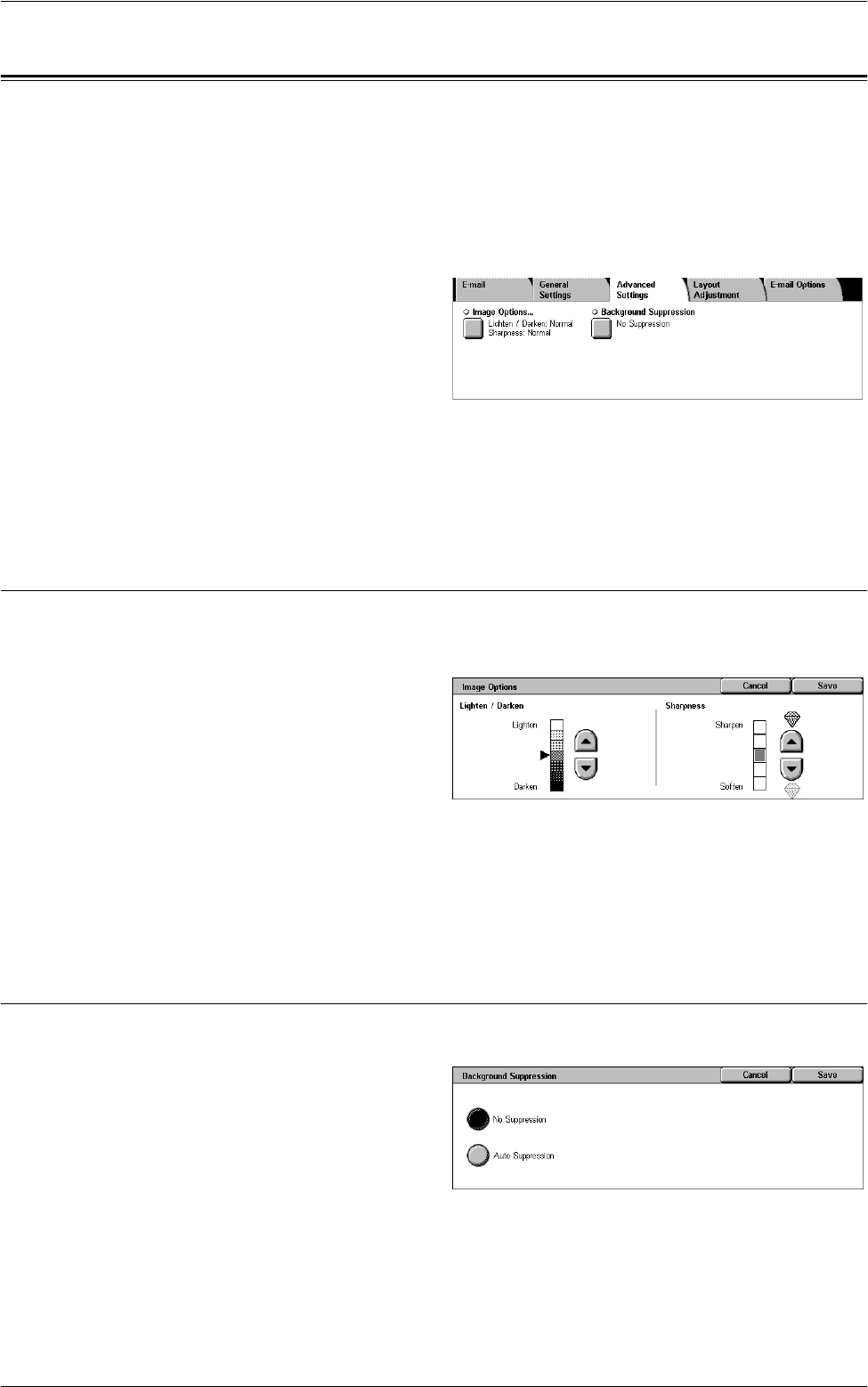
Advanced Settings
133
Advanced Settings
This section describes the features used to adjust the quality of the scanned image. For
more information, refer to the following:
Image Options – page 133
Background Suppression – page 133
1.
Press the <All Services> button
on the control panel.
2.
Select a scan type on the touch
screen.
3.
Select the [Advanced Settings]
tab.
4.
Set the required feature.
5.
Select [Save].
Image Options
This feature allows you to adjust the brightness level and sharpness of scanned
images.
1.
Select [Image Options] on the
[Advanced Settings] screen.
2.
Select the required options.
3.
Select [Save].
Lighten/Darken
Specifies the brightness level for scanned images.
Sharpness
Specifies the sharpness level of fine edges for scanned images.
Background Suppression
This feature suppresses background colors and image bleed-through when scanning.
1.
Select [Background
Suppression] on the [Advanced
Settings] screen.
2.
Select the required options.
3.
Select [Save].


















