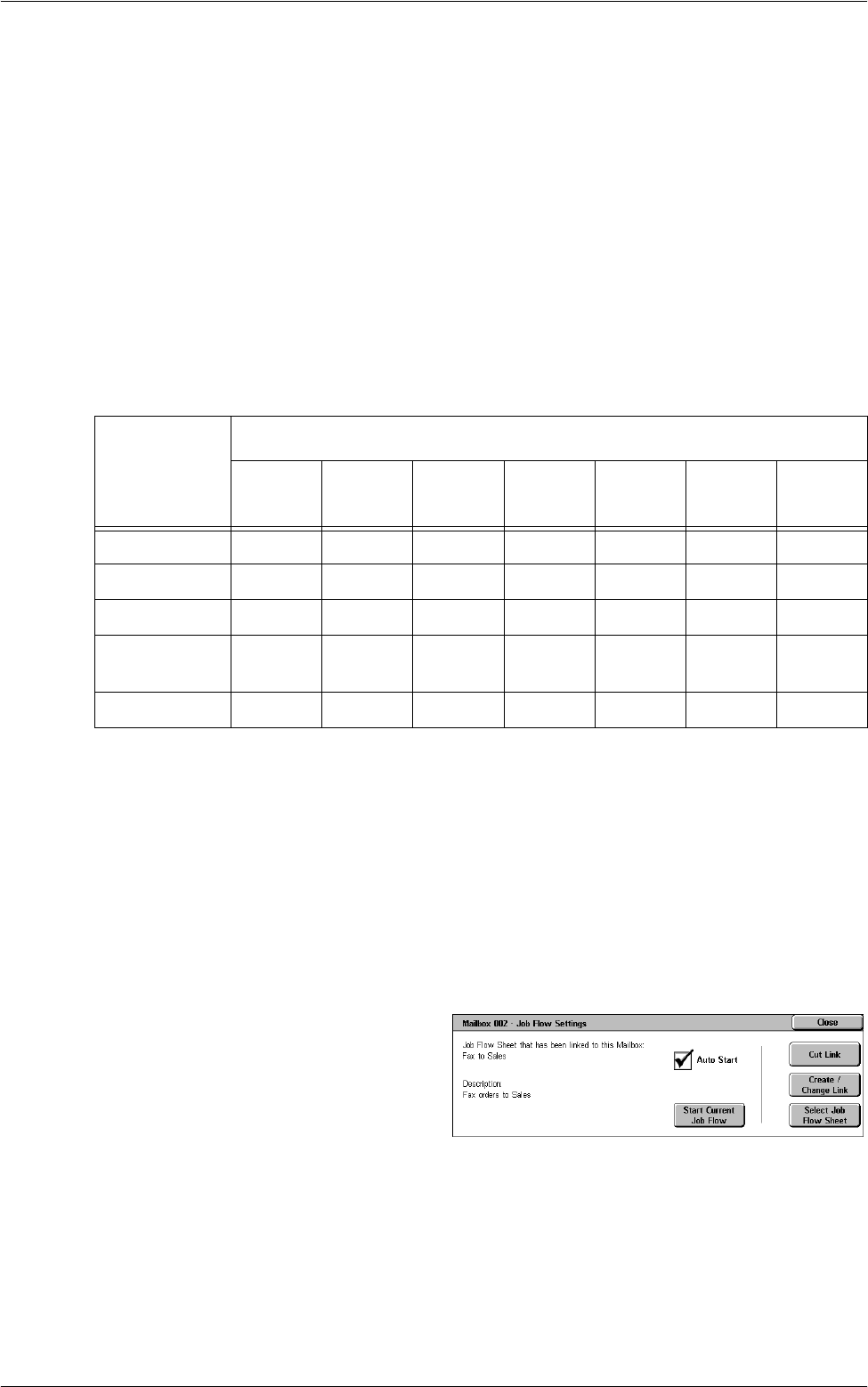
6 Send from Mailbox
148
NOTE: The job flow sheet that an unauthenticated user create from this screen can be
executed, modified, duplicated, or deleted only from the mailbox in which it was
created.
NOTE: The Job Flow Sheets service is available only when the Network Scanning Kit
is installed on the machine. Other optional kits may also be required depending on the
service defined on the job flow sheet.
You can program the following types of document processing in a job flow sheet.
• Specifying destinations (FTP, SMB, e-mail, fax, and Internet Fax)
• Specifying multiple destinations and batch processing
•Printing
The document processing types you can program in a job flow sheet depend on how
documents are stored in a mailbox. See the following chart.
O : Available
blank: Not available
*1 : If a job is terminated abnormally due to a problem such as a USB cable
disconnection while the data is being printed, the document is not deleted after
printing, even if the delete-after-printing option is enabled in the mailbox
settings.
*2 : Can be processed depending on the system settings.
NOTE: Only the job flow sheets you are permitted to execute are displayed on the
screen.
1.
Select [Job Flow Settings] on
the [Document List] screen.
NOTE: To link a document to a job
flow sheet, select the required
document on the screen.
2.
Select the required options.
3.
Select [Close].
Auto Start
Sets the linked job flow sheet to be automatically executed when a new document is
saved in the mailbox. This check box appears only when the mailbox has been linked
with a job flow sheet.
Input
Output
Printer Fax
Internet
Fax
E-mail FTP SMB
Server
Fax
Fax for Polling O O O O O O
Scan OOOOOO
Received FaxO*1OOOOO
Received
Internet Fax
O O *2 *2 O O
Print Stored


















