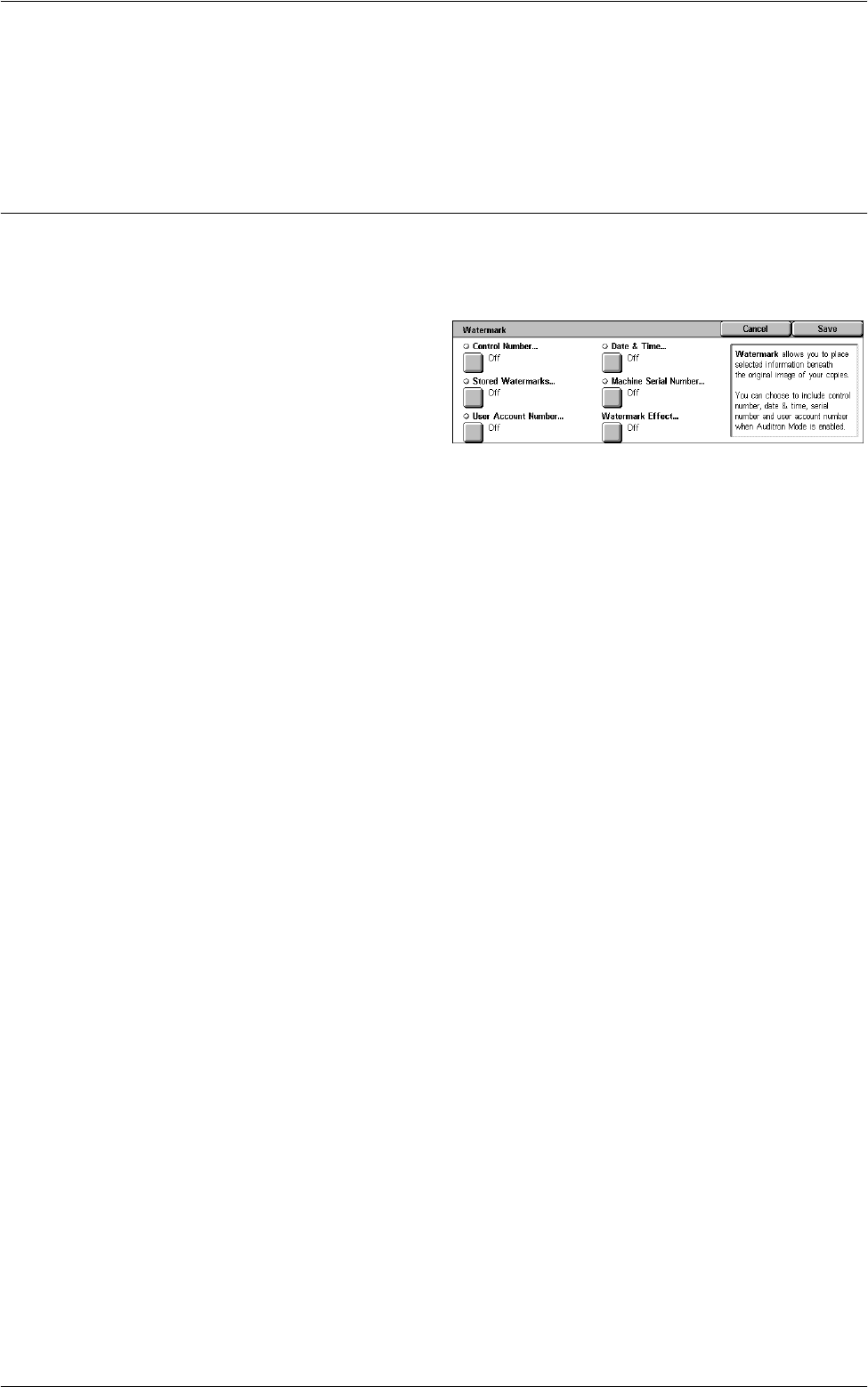
Output Format
71
Side 2 Options
Allows you to specify the position of the date, page numbers, and comments on Side 2
to [Same as Side 1] or [Mirror Side 1].
Watermark
This feature allows you to add a watermark beneath the original image of the copy
output. Information such as a control number, predetermined text, date and time, and
the machine serial number can be added.
1.
Select [Watermark] on the
[Output Format] screen.
2.
Select the required option.
3.
Select [Save].
Control Number
Displays the [Watermark - Control Number] screen. This option prints sequential
control numbers on each copy set. The following options are available:
• Off - Disables the feature.
• On - Enables the feature. Specify a start number between 1 and 999 using the scroll
buttons. You can also enter the number by touching the text box and using the
numeric keypad on the control panel.
Stored Watermarks
Displays the [Stored Watermarks] screen. This option prints a predetermined phrase on
the output copies. The following options are available:
• Off - Disables the feature.
• On - Enables the feature. Select from the predetermined phrases set up by the
System Administrator.
User Account Number
Prints your account number on the copies.
NOTE: This feature is displayed only when the Authentication feature is enabled.
• Off - Disables the feature.
• On - Enables the feature.
Date & Time
Displays the [Watermark - Date & Time] screen. This option prints the date and time on
each of the output copies. Select [On] to enable the feature.
Machine Serial Number
Displays the [Watermark - Machine Serial Number] screen. This option prints the serial
number of the machine on the output copies. Select [On] to enable the feature.
Watermark Effect
Displays the [Watermark Effect] screen. This option embeds the text strings specified
in [Control Number], [Stored Watermarks], [User Account Number], [Date & Time], and
[Machine Serial Number] on the entire sheet of your output copies. If you make copies


















