xi Network administration features
This manual is intended for anyone who is responsible for integrating the DocuColor
Color Server
™
into a business environment that includes networked personal comput-
ers. After the DocuColor and client workstations are set up, as described in this guide
and in
Getting Started
, individual users can print to the color server as a high-perfor-
mance color PostScript printer.
This manual includes guidelines on the following topics:
• Basic configuration of the DocuColor to support printing over TCP/IP and IPX
(Novell) networks
• Setting up a parallel port connection
• Configuring UNIX systems and Novell and Windows NT servers to provide Docu-
Color printing services
• Administering network printing
• Using the DocuColor in mixed network environments
• Setting up a Token Ring connection
N
OTE
:
The network guidelines in this book are not intended to replace the services of
an experienced network engineer.
Network administration features
DocuColor software offers several important features that affect you as a network or
printer administrator:
• Direct (native) support of NDS with NetWare 4.x
NetWare 4.x can also be supported in bindery emulation.
N
OTE
:
NDS is an abbreviation for either Novell Directory Services or
NetWare Directory Services. The two names are used interchangeably.
• Simultaneous NetWare 4.x and NetWare 3.12 connections supported
One NetWare 4.x NDS server and up to eight NetWare 3.12 bindery servers
(or NetWare 4.x servers in bindery emulation mode) can be connected to the Docu-
Color.
Introduction