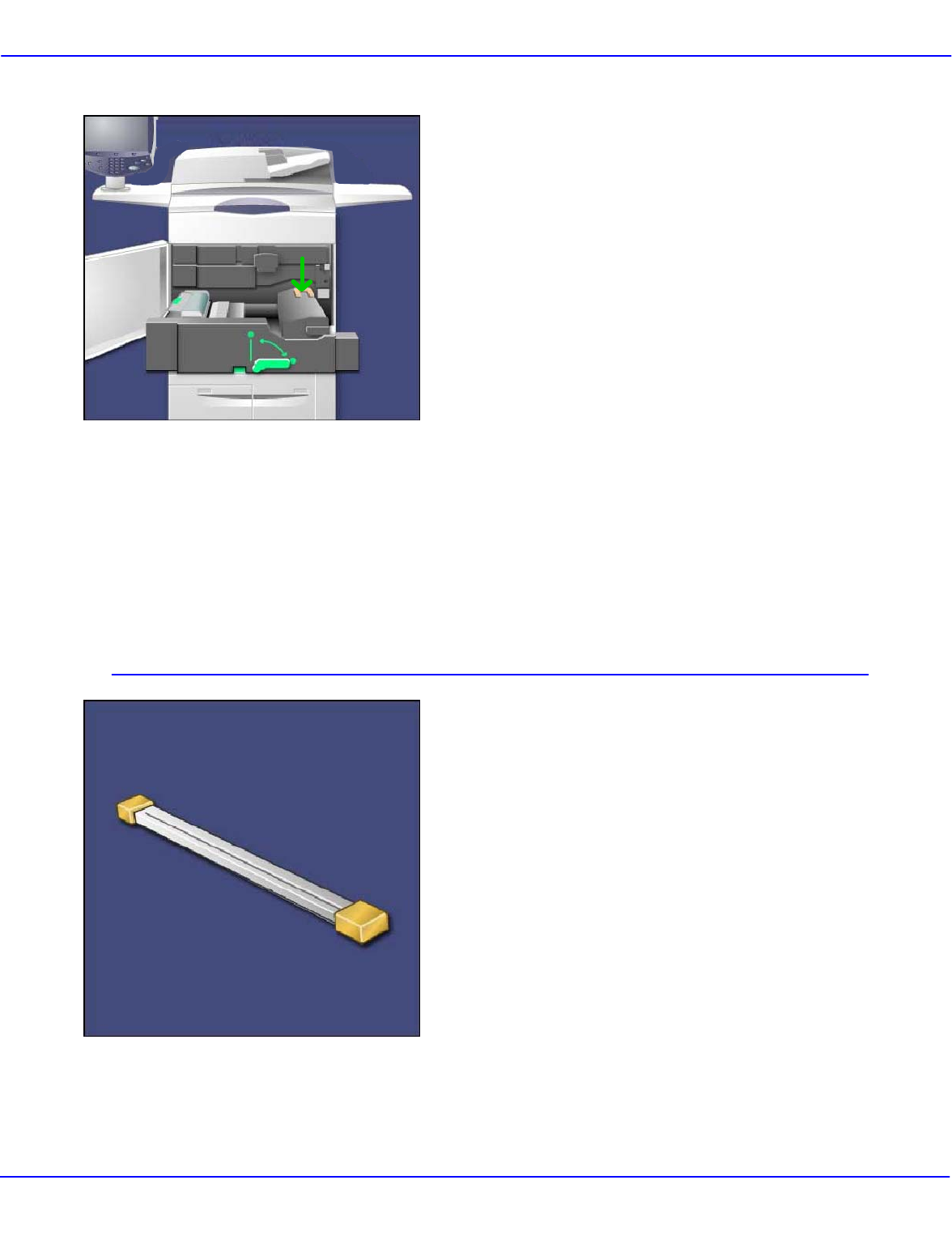
Xerox 700 Digital Color Press User Guide 7-17
Maintenance
8. Close the Transfer module.
7. Insert the Fuser into the Transfer module
while holding the Amber-Gold handle.
9. Turn Handle #2 to the locked position.
10. Close the Front Door of the printer.
That completes the procedure for replacing the
Fuser.
This procedure shows you how to remove the
used Charge Corotron and replace it with a
new Charge Corotron. The machine will tell
you when you need to order a new one and
when to install it.
Replacing the Charge Corotron


















