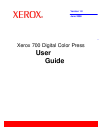Xerox 700 Digital Color Press User Guide
vi
Table of Contents
Job Status 6-1
Other Job Lists 6-4
Machine Status 6-6
Machine Information
6-6
Machine/Job Status
6-1
Paper Tray Status
6-8
Print Report/List
6-9
Overwrite Hard Disk 6-10
Fault Logs 6-11
Supplies 6-12
Locating the Serial Number
7-2
Maintenance
7-1
Ordering Supplies 7-2
Cleaning Your Machine 7-3
The Document Glass 7-3
Control Panel, Touch Screen, Trays, and Document Handler 7-4
Loading Staples
7-4
Advanced Finisher or Professional Finisher
7-4
Light Production Finisher
7-5
Loading Booklet Maker Staples 7-7
Replacing the Drum Cartridges 7-9
Replacing the Toner Cartridges 7-13
Replacing the Fuser 7-14
Replacing the Charge Corotron
7-17
Replacing the Waste Toner Container
7-21
Emptying the Punch Scrap Container
7-23
Scanning
Network Scanning 5-1
5-1
Billing Meters 6-13