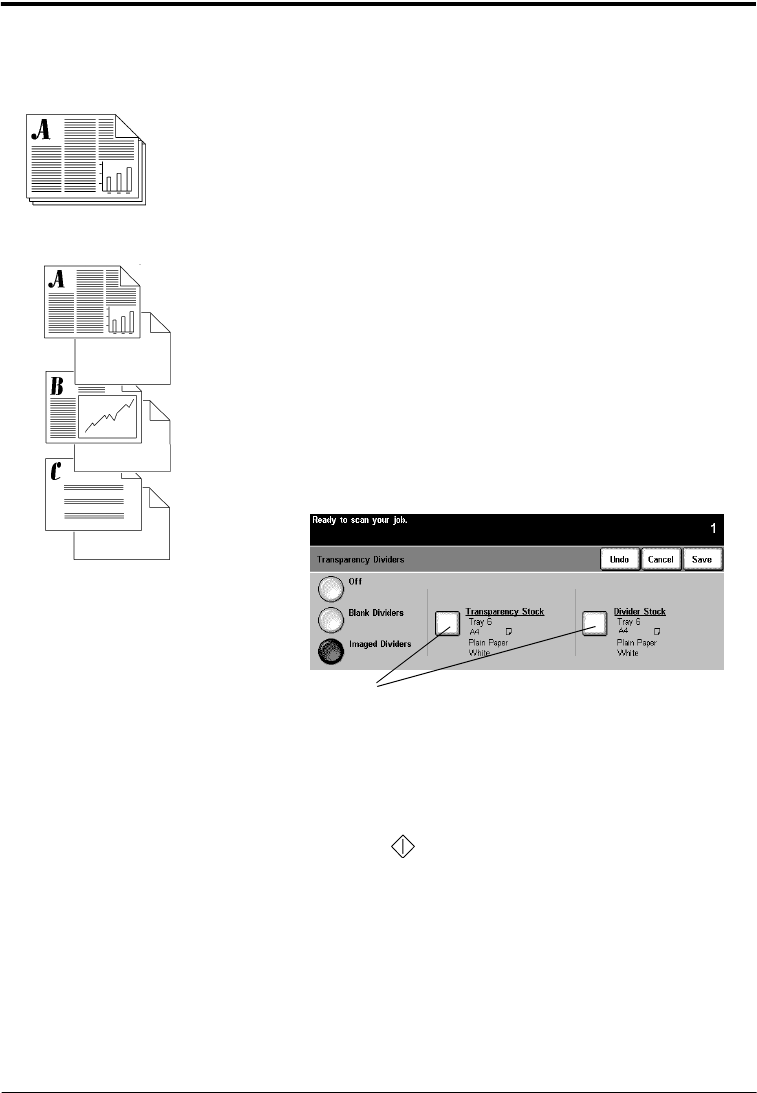
Page 56 Xerox WorkCentre Pro/CopyCentre User Guide
Making Transparencies with Dividers
Typical Application
Produce transparency sets with divider inserts.
Procedure
1. Ensure that transparencies and divider separator stock are
loaded into different paper trays.
2. Load the originals into the Document Feeder.
3. Depending on the configuration of your machine press
either the More Copy Features tab or the Output Format
tab. If More Copy Features tab is selected press tab 3,
Output Format.
4. Press the Transparencies button.
5. On the Transparency Dividers screen, select either Blank
or Imaged Dividers. Selecting Imaged Dividers will
produce dividers with the same image as on the
transparency.
6. Press the Transparency Stock button to change the
current tray selection. Press the Divider Stock button to
change the current divider stock selection.
7. Press the Start ( ) button.
Originals
Transparencies
with Dividers
Ensure both tray selections are correct.
Press a button to change the selection.


















