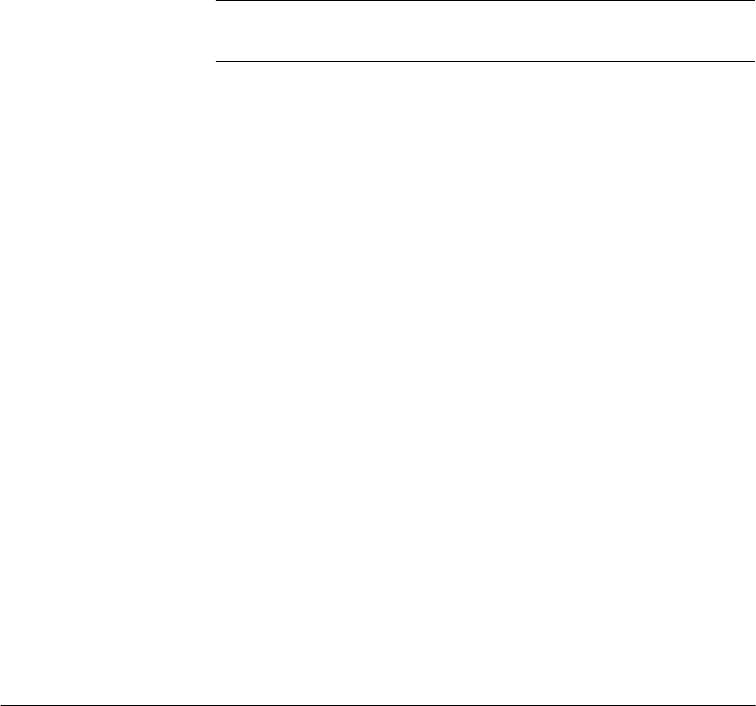
Page 66 Xerox WorkCentre Pro/CopyCentre User Guide
4. Programme Body Attributes
l Select the Basic Copying tab.
l Select a Reduce/Enlarge% as required.
l Select a Paper Supply without tabs in it.
5. Scan the Body Segment
l Place the 1st body segment face up in the Document
Feeder > Start.
6. Repeat steps 2-5 until all the tab and original segments
have been scanned
7. End Build job
l Select the Build Job Controls button.
l Select End Build Job.
The entire job will start printing.
NOTE
Copying on tabs is not fully supported on machines
configured with an Offsetting Catch Tray.


















